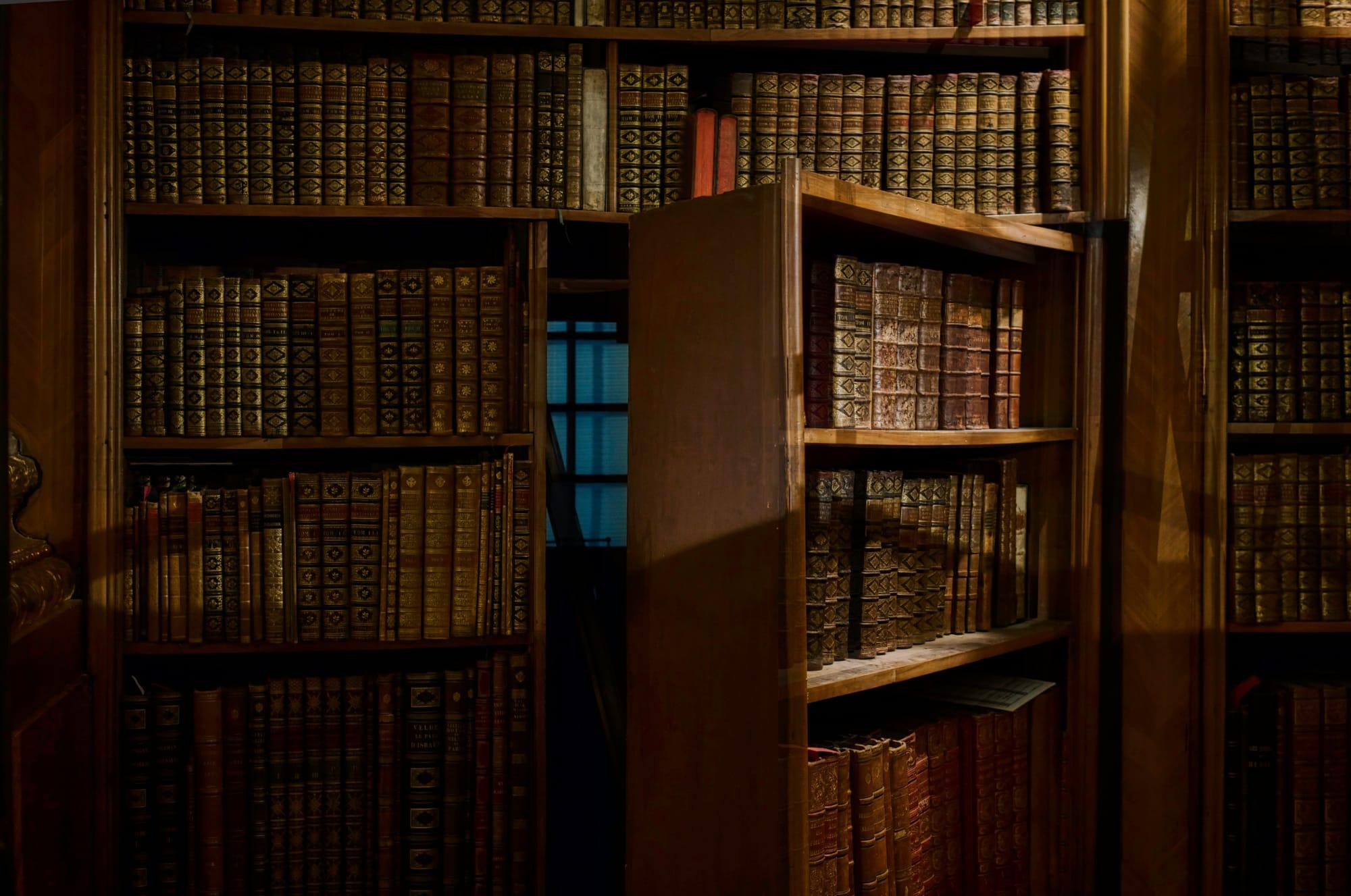5 Browser Extensions for Easily Finding Coupons
Optimize your online shopping with browser extensions like PayPal Honey, Rakuten, and The Camelizer, combining automated coupon finds, cash back, and Amazon price tracking to maximize savings effortlessly.

Photo by Perry Merrity II
Gone are the days of scouring the internet for promo codes or meticulously clipping coupons from newspapers.
But if you're so inclined, check out other ways to get coupons in our post, 15 Ways to Get Coupons and Discount Codes.
Modern online shopping has evolved, and browser extensions have emerged as essential tools for smart shoppers. These digital assistants work behind the scenes to help you save both time and money.
1. PayPal Honey
PayPal Honey has revolutionized the online shopping experience since its launch. While many browser extensions promise savings, Honey's comprehensive approach sets it apart. The extension not only searches for coupon codes but also analyzes their success rates, ensuring you don't waste time with expired or invalid codes.

What makes Honey particularly useful is its Amazon price comparison feature. The extension tracks prices across different sellers and alerts you if the same item is available for less from another verified Amazon merchant. Additionally, members can earn cash back through PayPal Rewards, adding another layer of savings to their shopping experience. The interface remains unobtrusive until needed, making it an ideal companion for regular online shoppers.
2. Rakuten Cash Back Button
Rakuten has transformed from a simple cash back portal into a comprehensive savings platform. Their Cash Back Button extension eliminates the common frustration of forgetting to activate cash back offers before shopping. It seamlessly integrates with your browsing experience, alerting you to available rewards without disrupting your shopping flow.

One of the extension's most valuable features is its integration with Google search results. When searching for products, you'll see available cash back rates directly in your search results, helping you make informed decisions about where to shop. The tool also maintains a database of historical cash back rates, helping you determine if current offers are worth acting on immediately or if better rates might be available during seasonal promotions.
3. The Camelizer
While some extensions try to do everything, The Camelizer excels by focusing solely on Amazon price tracking. This specialized approach has made it an indispensable tool for Amazon shoppers who want to ensure they're getting the best possible price. The extension provides detailed price history charts that reveal patterns in Amazon's pricing strategies.

Understanding these patterns helps shoppers make more informed decisions about timing their purchases. For example, you might discover that an item regularly goes on sale at specific times of the year, or that a current "deal" isn't actually as good as it appears. The Camelizer's charts also include third-party seller prices, giving you a complete picture of an item's pricing across Amazon's marketplace.
4. CouponCabin Sidekick
CouponCabin's Sidekick brings decades of deal-hunting expertise to your browser. Unlike newer extensions that rely solely on automated systems, Sidekick combines technological convenience with human-verified deals. This hybrid approach often results in more reliable savings opportunities across their network of over 6,000 retailers.

The extension's integration with Google search results provides immediate visibility into available offers, but its real strength lies in its comprehensive deal coverage. Beyond just coupon codes, Sidekick identifies in-store offers, rebates, and cash back opportunities. The platform's deal validation system helps eliminate the frustration of trying expired or invalid codes during checkout.
5. Capital One Shopping
Despite its banking brand name, Capital One Shopping operates as an independent shopping tool open to everyone. The extension takes a data-driven approach to savings, leveraging its large user base to identify and verify working coupon codes quickly. This community-powered model often finds deals that other extensions miss.

What distinguishes Capital One Shopping is its sophisticated price comparison system. Beyond just comparing current prices, it factors in shipping costs, membership programs like Amazon Prime, and historical pricing data to help you make truly informed purchasing decisions. The extension also maintains a reward system that works at thousands of stores, though the points structure can take time to understand fully.
Final Thoughts
While each of these extensions offers unique benefits, the best approach might be using a combination that suits your shopping habits. Consider installing two or three that complement each other – perhaps pairing a specialized tool like The Camelizer with a broader service like PayPal Honey or Rakuten.
Remember that these extensions work best when used consistently, as savings can accumulate significantly over time. However, it's worth noting that these tools typically collect data about your shopping habits to function effectively. Review their privacy policies and settings to ensure you're comfortable with their data collection practices.
Quick facts
What is the Chrome extension with coupons?
Popular Chrome extensions with coupons include Honey, SimplyCodes, and Rakuten. These tools automatically apply available discounts during online checkout.
Are digital coupons available as browser extensions?
Yes, browser extensions like Honey and Capital One Shopping offer digital coupons that are applied automatically while shopping online.
Is the Honey browser extension safe?
The Honey browser extension is considered safe and has been widely used for finding and applying online coupons. It is owned by PayPal.
Is SimplyCodes legit?
Yes, SimplyCodes is a legitimate browser extension that helps users find and apply coupon codes at various online stores.
What happened to Honey extension?
The Honey extension continues to operate under PayPal's ownership, offering online shoppers access to coupons and price-tracking tools.
How do I get browser extensions?
You can get browser extensions from official extension stores like the Chrome Web Store, Firefox Add-ons, or Safari Extensions Gallery.
How do I use CouponBirds extension?
To use the CouponBirds extension, install it from your browser's store, activate it on supported sites, and apply available coupon codes during checkout.
Is Honey extension free?
Yes, the Honey browser extension is free to download and use for finding discounts and applying coupon codes online.
Does Honey actually give you coupons?
Yes, Honey finds and applies coupon codes at checkout, offering users potential discounts on eligible items.
Can you trust browser extensions?
Browser extensions can be trusted if downloaded from official stores and developed by reputable companies. Always review permissions before installing.
Who owns Honey?
Honey is owned by PayPal, which acquired the browser extension in 2020 to enhance its online shopping tools.
Is Honey still free?
Yes, Honey remains free to use for finding discounts and applying coupons on various online stores.
What is the Capital One browser extension?
The Capital One Shopping extension helps users find deals, compare prices, and earn rewards while shopping online.
How do I remove Capital One extensions from Chrome?
To remove the Capital One Shopping extension from Chrome, right-click on the extension icon, select 'Remove from Chrome,' and confirm your choice.
Is Capital One Shopping Safari extension safe?
Yes, the Capital One Shopping Safari extension is considered safe and helps users find deals and savings during online shopping.
Is it safe to add Capital One Shopping to Chrome?
Yes, adding Capital One Shopping to Chrome is safe. It is a reputable tool for finding deals and comparing prices online.
Is it safe to add Capital One Shopping to Firefox?
Yes, the Capital One Shopping extension is safe to add to Firefox, helping users save money by finding discounts and deals online.
Are browser extensions safe?
Browser extensions are safe if downloaded from official stores, but users should review permissions and avoid extensions from unknown developers.
What is the Rakuten Cash Back button?
The Rakuten Cash Back button is a browser extension that activates cash back deals and applies coupons at participating stores.
How do you use Cash Back on Rakuten?
To use Cash Back on Rakuten, activate the Cash Back button before shopping or start your purchase through the Rakuten website or app.
Why did my Rakuten Cash Back disappear?
Rakuten Cash Back may disappear if a purchase is canceled, returned, or if the Cash Back activation was not completed before checkout.
How do I withdraw my Rakuten Cash Back?
You can withdraw Rakuten Cash Back through PayPal or request a check once your balance meets the minimum payout threshold.
Does Rakuten really save you money?
Yes, Rakuten saves money by offering cash back on purchases at participating stores and applying available coupons during checkout.
Do you keep Rakuten Cash Back if you return?
No, Rakuten Cash Back is typically reversed if you return the item associated with the Cash Back reward.
What does the camelizer do?
The Camelizer browser extension tracks Amazon price history and sends alerts when prices drop, helping users make informed purchasing decisions.
Where is the camelizer button on Amazon?
The Camelizer button appears in the browser toolbar after installation. Use it while viewing Amazon product pages to access price history charts.
What happened to Camel Camel?
Camel Camel continues to operate as a price-tracking tool for Amazon, providing historical price data and price drop alerts.
What is camel camel good for?
Camel Camel is good for tracking Amazon price history, identifying the best times to buy, and setting alerts for price drops on specific items.
What does Amazon do with their money?
Amazon invests its money into technology, logistics, and cloud services while continuing to expand its global retail presence.
Is camelcamelcamel an app?
Camelcamelcamel is primarily a website and browser extension, but it also offers mobile-friendly features for tracking Amazon prices.

Dane Hurtubise
Co-founder & CEO of Spoken
Dane Hurtubise is the Co-founder & CEO of Spoken. He has led two venture-backed companies and is a two-time Y Combinator alum. Prior to Spoken, Dane sold his previous company, Parklet, to Greenhouse Software where he served as VP of Platform and Partnerships. An avid runner, cyclist, and Pilates enthusiast, Dane holds a BS in Electrical and Computer Engineering from the University of Texas at Austin.
Read more