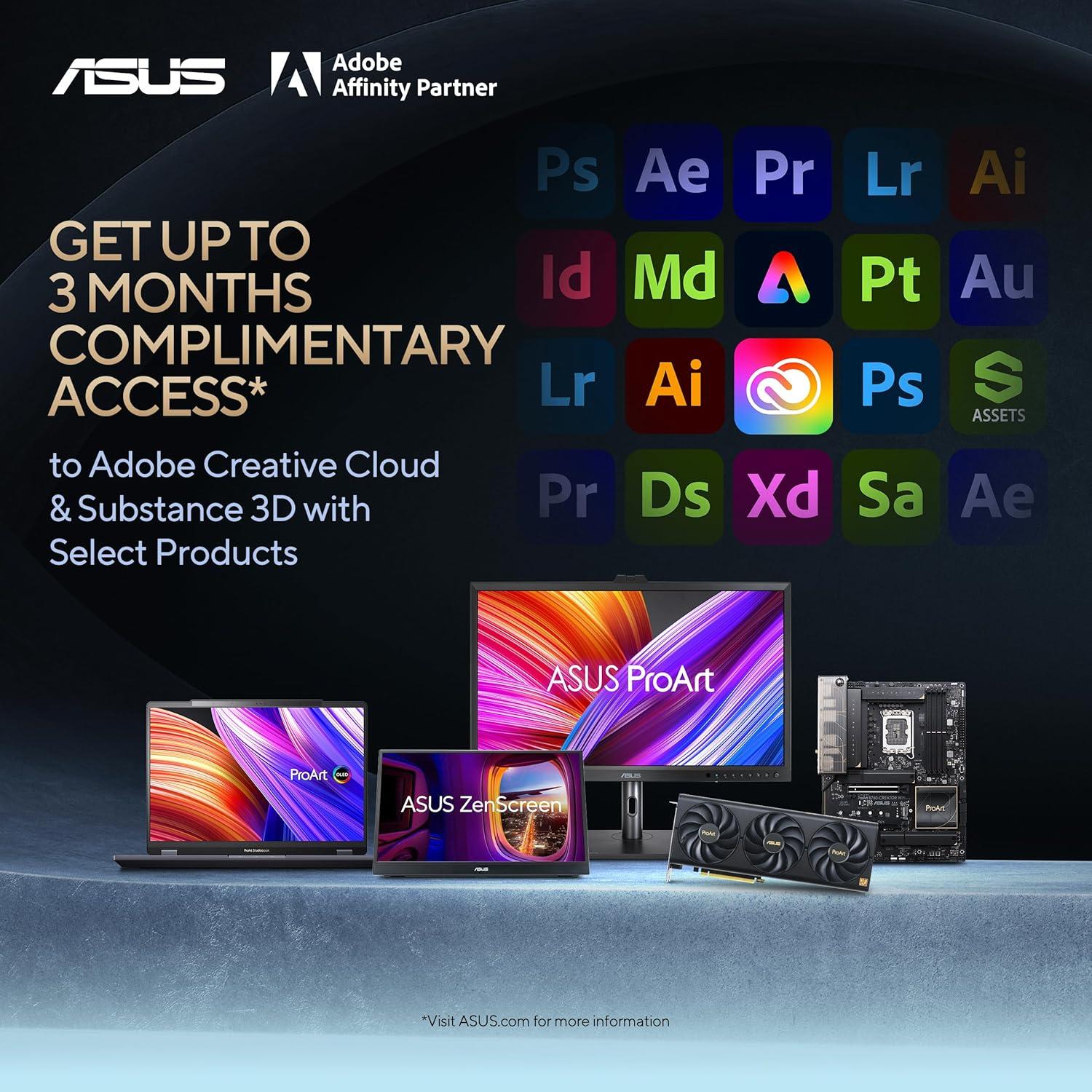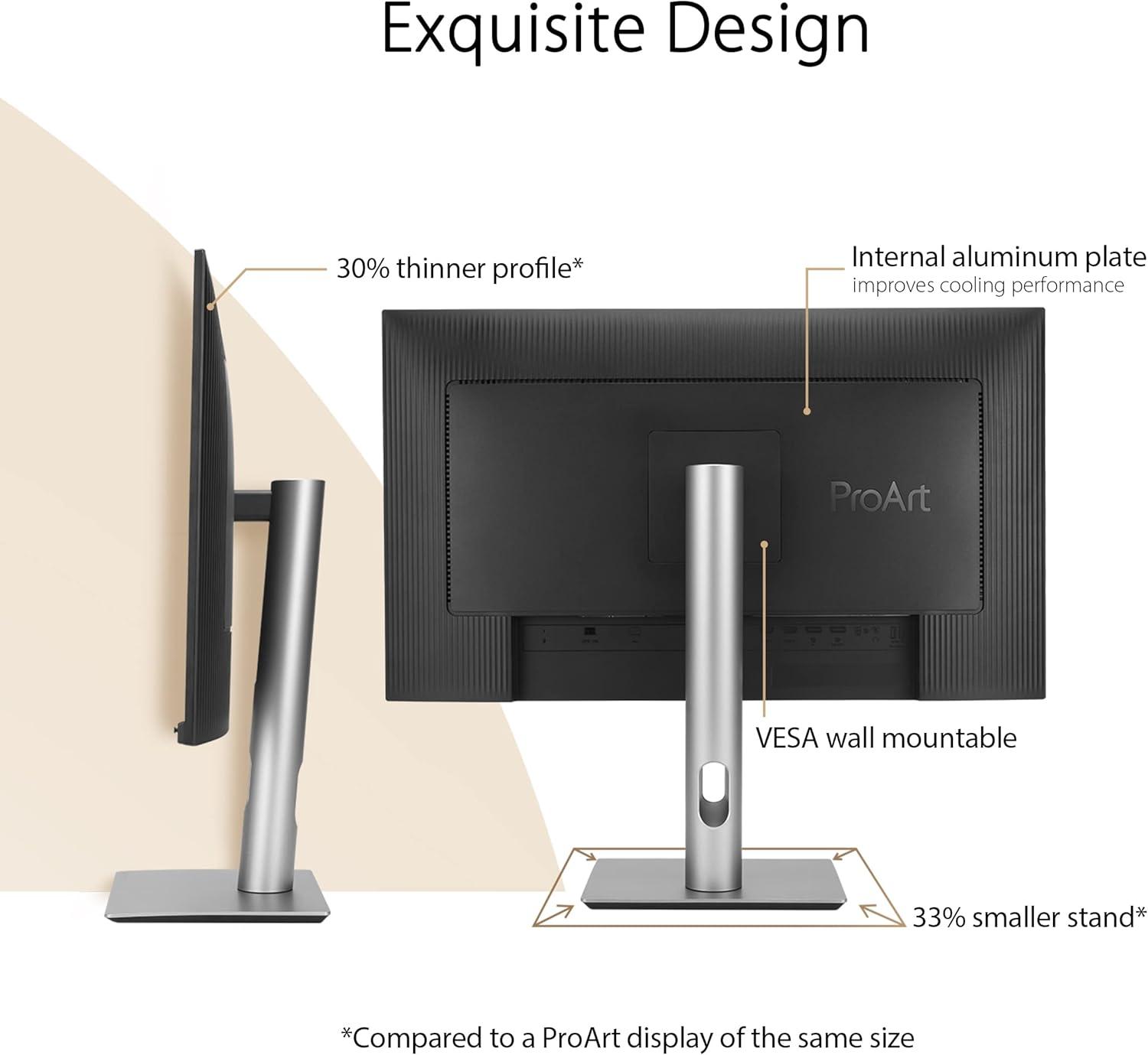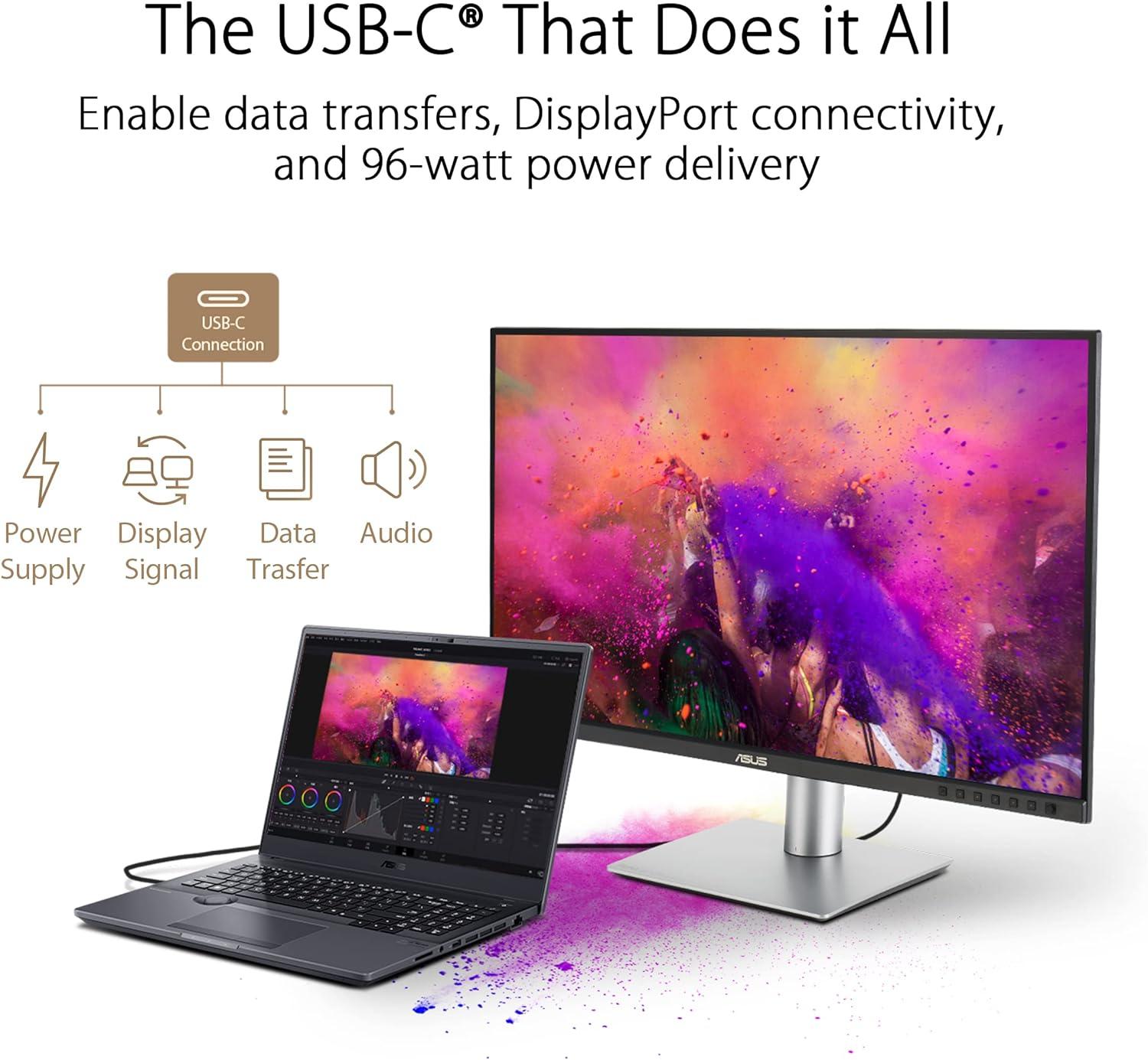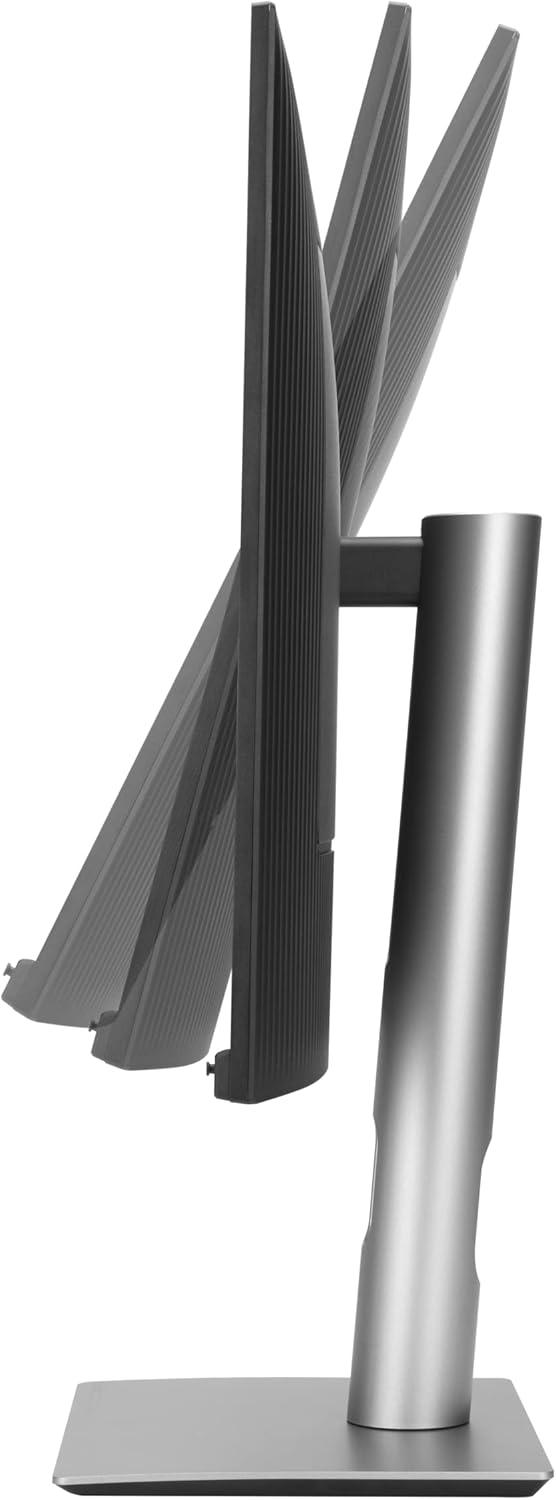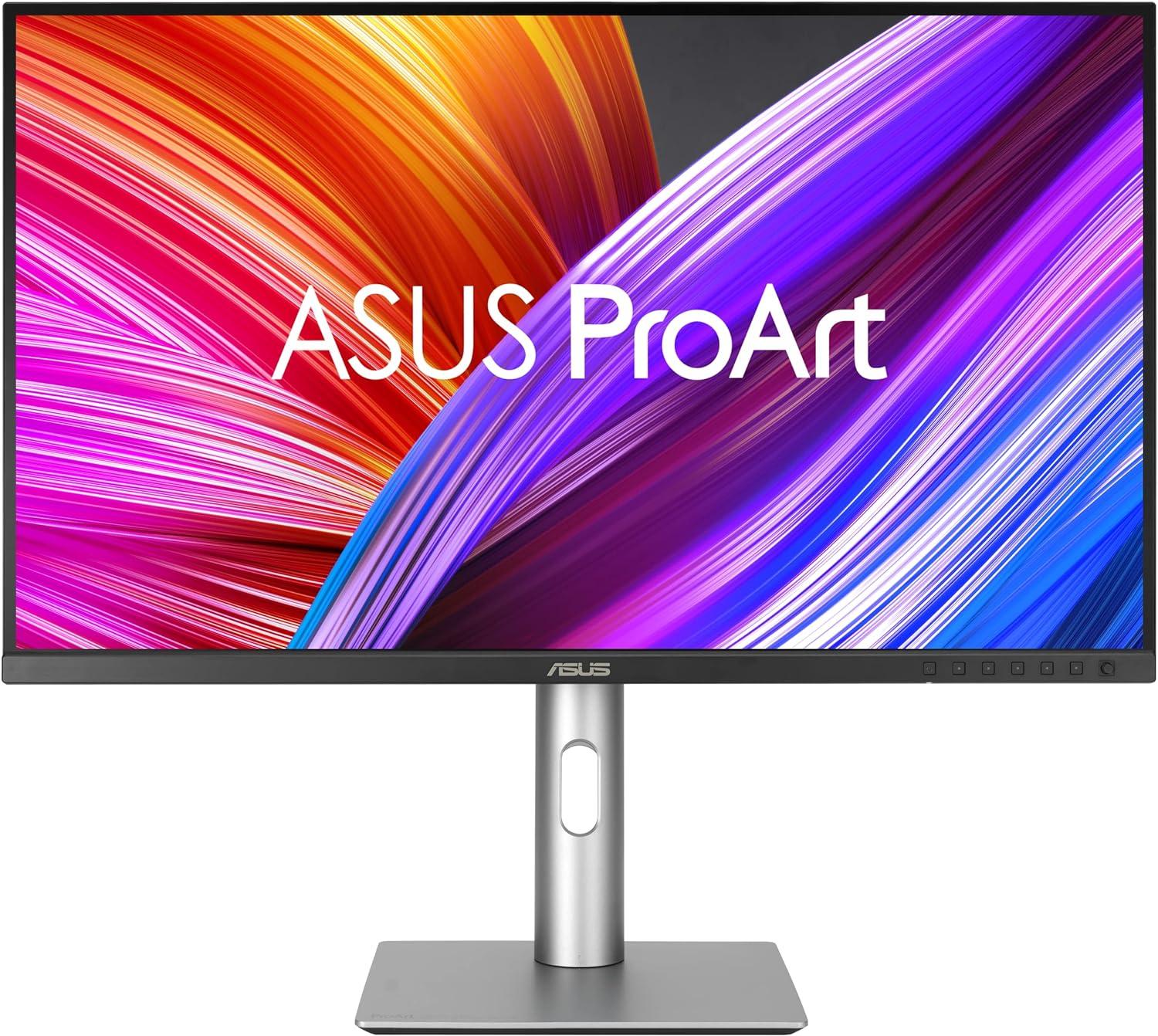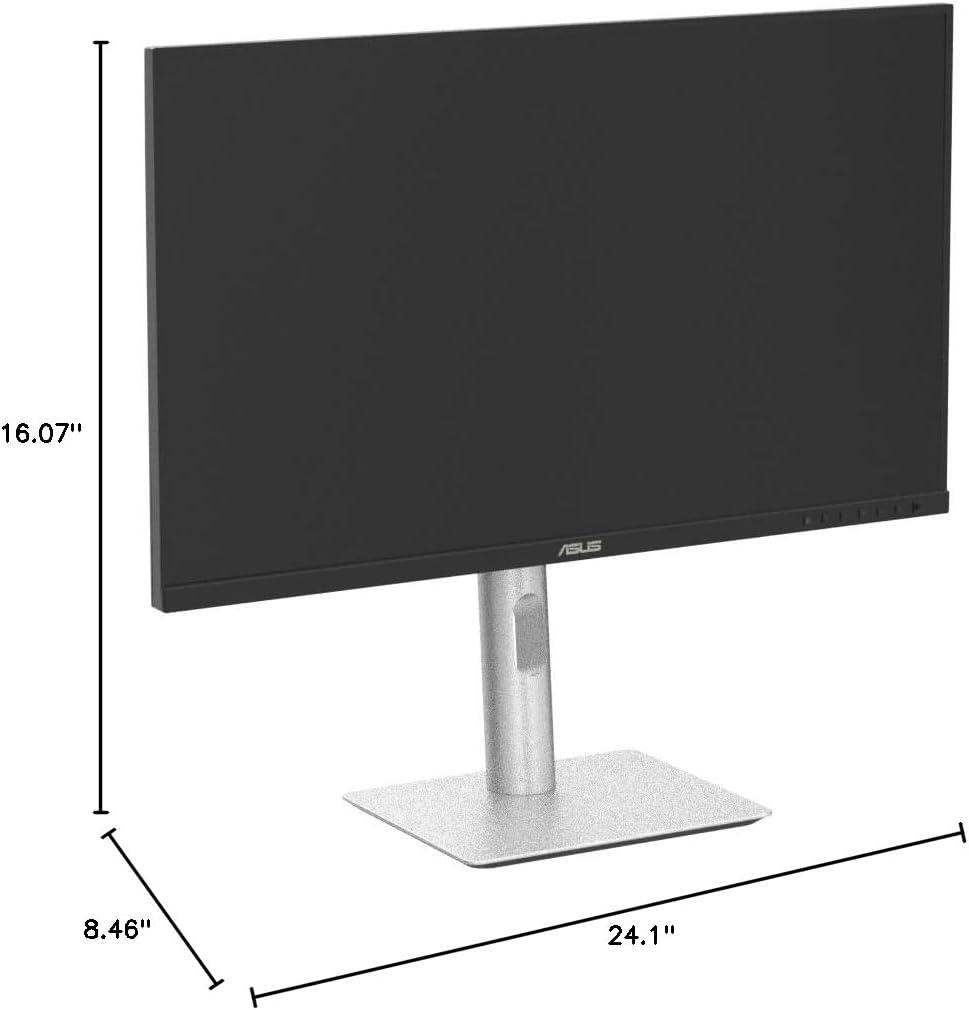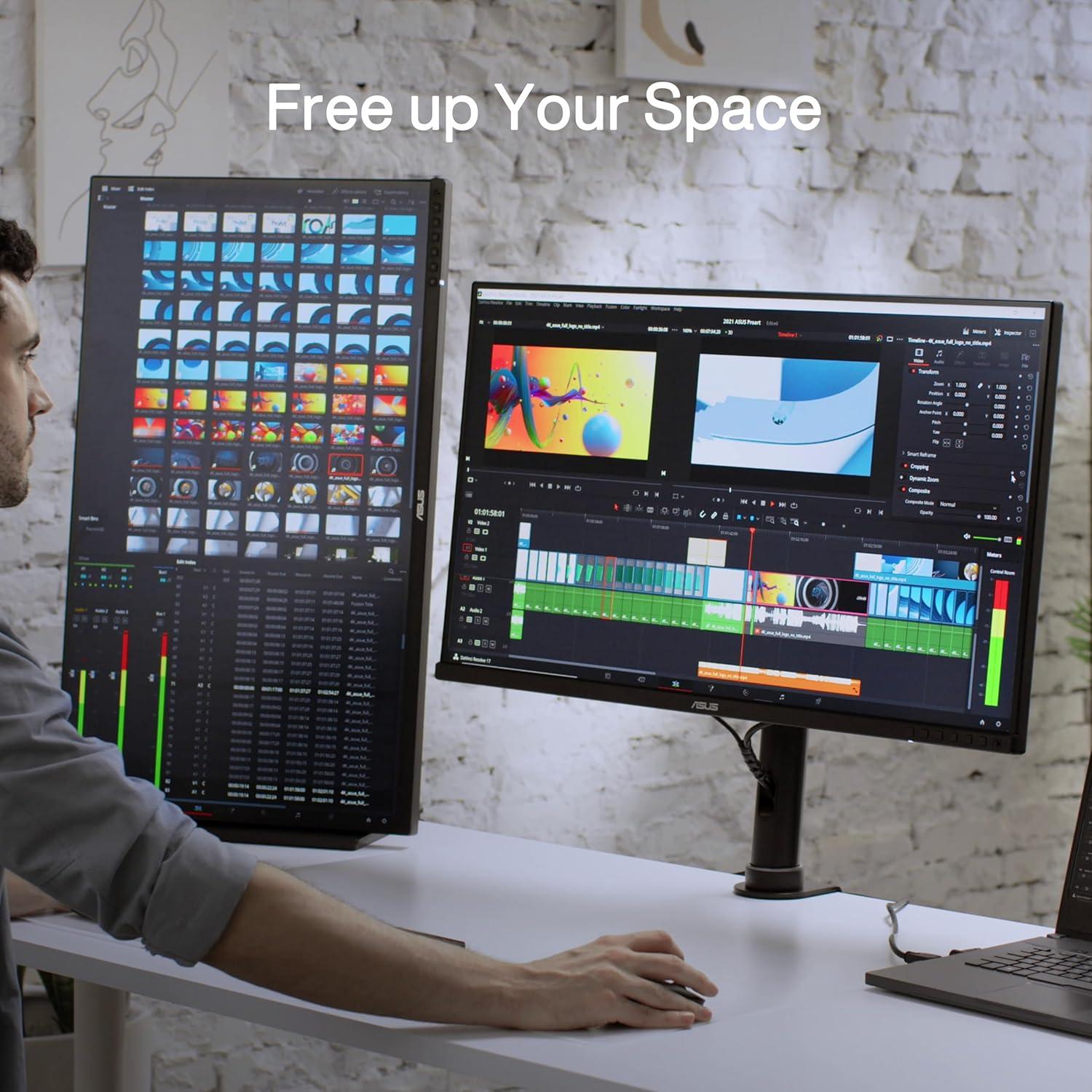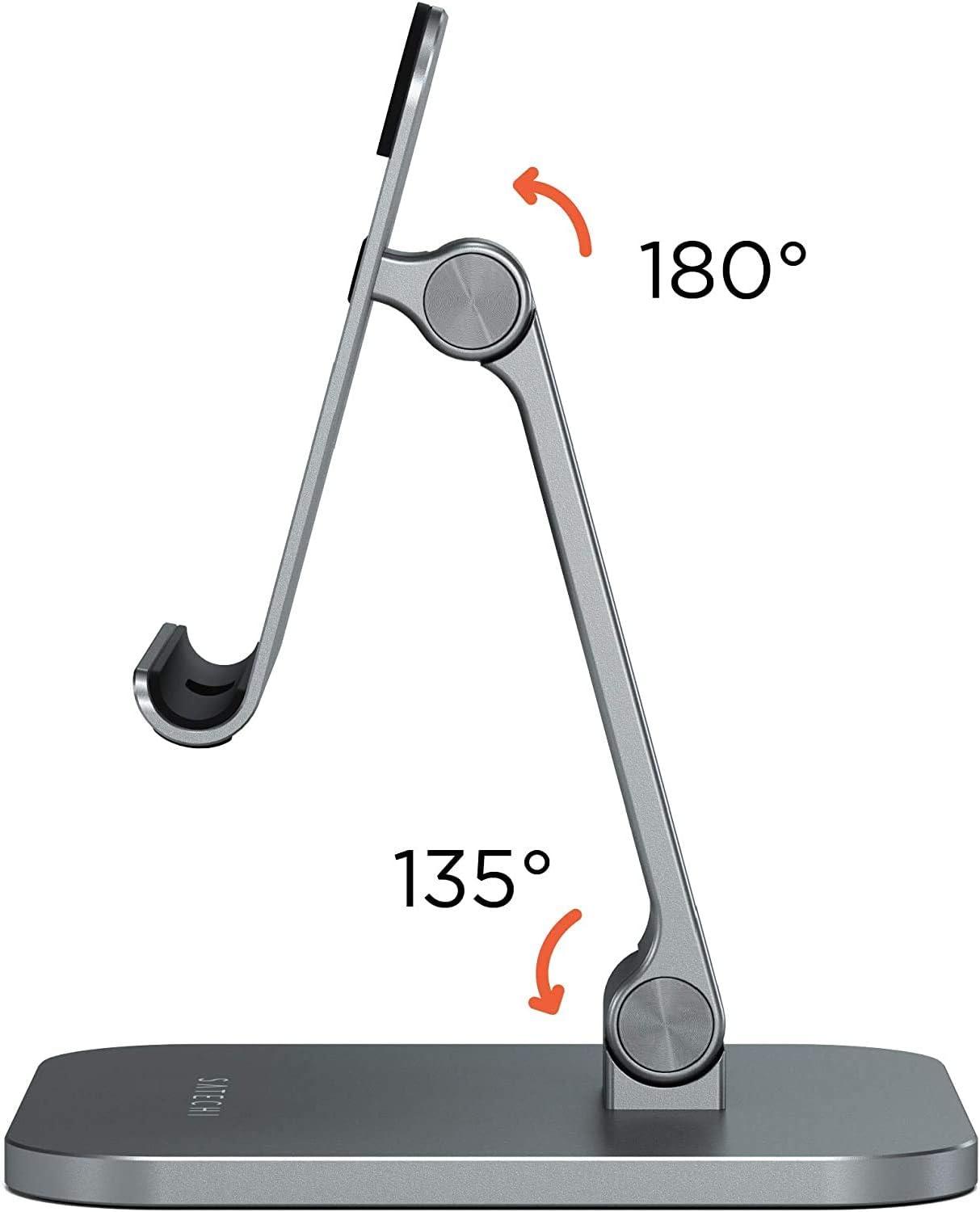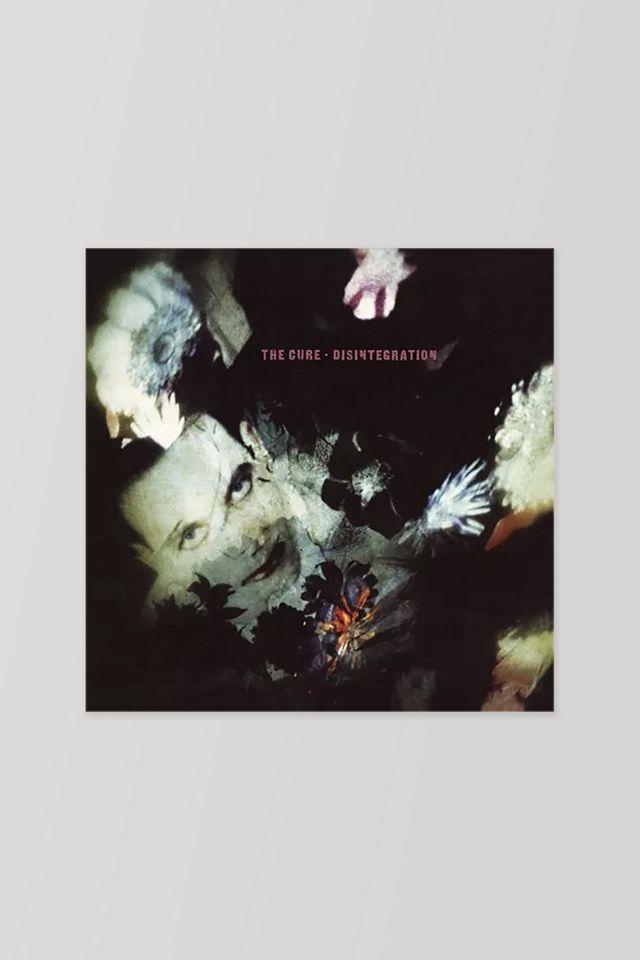ASUS ProArt 27" 4K HDR IPS Monitor with USB-C
| Store | |
|---|---|
Amazon ASUS ProArt Display 27” 4K HDR Professional Monitor (PA279CRV) - IPS, UHD (3840 x 2160), 99% DCI-P3/Adobe RGB, ΔE < 2, Calman Verified, USB-C PD 96W, DisplayPort, Daisy-Chain, Height Adjustable | $434.00 (new) $327.74 (used)as of 07:54 12/15 |
B&H Photo & Video | $434.00 |
Abt | $435.00 |
eBay | $467.40 |
TeciSoft | $543.74 |
More like this product
View allMore Furniture
Reviews
[Rewarded Review] Great but not amazing
I waiting months for this Monitor when I saw the announcement. Instead of getting the PA278 I wanted the new features of the PA279. The REC 709 looks great, speakers are bad enough that I would rather they not be there. I/O is great but the Contrast is also terrible. There is light bleed all around the monitor near the bezels. I use the monitor for Editing in Final Cut and works great. Overall it seems like a great budget ProArt model. Both units came with a dE ~0.9 which is solid.
[Rewarded Review] Nice Monitor
The monitor was easy to set up. The color is not correct at set up from and Apple MacBook Pro. It took some time to dial it in to get close to the iMac which it sits next to.
An excellent monitor for photo editing
I did a lot of research before buying this monitor and am very pleased with my choice. It works seamlessly with my MacBook in clamshell mode, and uses the latter's excellent speakers for audio. On the Mac there are various options for screen resolution, all of which produce crisp text as well as great images. The anti-glare coating is subtle and effective.
Performance:A suitable alternative to the Apple Studio Display
Great Monitor at a Good Price
The Asus monitor offers a great value, good color for creators (99% Adobe RGB) and other presets depending on your needs. I did run a Colorbrite calibration using a i1Display by X-Rite and found that the image was too bright and made the appropriate adjustments. Color was very accurate.
Only one small complaint...otherwise quite great!
This probably says a lot: I purchased one of these, then decided to get another a month later. Why? It works well and the calibration was spot-on. It's sophisticated enough for demanding graphics work. Why only 4 stars then? The button adjustments are not nearly so workable as other screens. I particularly like my BenQ, with its handy dongle switch to instantly go from Adobe RGB/sRGB/B&W .... that is really convenient! Even so, the ASUS is an admirably serviceable monitor at a very competitive price: about 1/3 the BenQ, so I bought 2 and felt it was a great investment!
Loving my 2K upgrade to 4K display for Mac Studio
Loveeee my new 4K monitor!! I'm a graphic designer and purchased the 2K monitor last year as a second screen to my Mac Studio and after a year wanted to level up. I am so glad I did, the resolution and colour is so much better. I did have to turn the scaling down to my preferred view, however had experienced a better connection and higher image resolution/less pixelation. I passed my 2K monitor onto a staff member as I still would rate it too... however no regrets here!
[Rewarded Review] 10bit monitor confirmed
I was searching for a truly 10 bit monitor and found it. The colors are great. Only one concern though. There appears to be a bit of burn in going on with this monitor. So far it does last long which is good but I'm nervous. I enabled a timer that turns off the monitor 3 minutes of inactivity to help prevent it, but every time I return to my desk it takes about 30 seconds for the monitor to wake up. Otherwise it's great.
ProArt Display PA279CRV Monitor
Just connected this new monitor to my new Apple Mac Mini M2Pro. It is amazing, a great alternative to the very expensive Apple display. After many hours of research I am very confident that I made the right decision in buying this monitor. Connected a certified 4k HDMI cable to the port plug it in and it was perfect from the start, Love the front controls and joystick for adjustments even though it did not require any out of the box.
PA279CRV is the wrong choice for color-accurate work
Okay, I know that this monitor is sold as being both wide gamut and color accurate (in sRGB mode). However, it is missing a crucial feature: hardware calibration.
[Rewarded Review] Great value
The ASUS PA279CRV is a fantastic choice for content creation. It comes out of the box with precise calibration in the sRGB mode, ensuring colors are spot-on. Whether you're working with photos, videos, or design, its various picture modes for different color spaces have you covered. The 4k resolution means text and images are incredibly sharp, and the 27-inch screen gives you plenty of room to juggle tasks. Plus, it's got handy extras like a USB hub and a super-adjustable stand that makes finding your perfect setup a breeze.
Performance:This is the real deal for productivity and economy.
A sleek, solid quality monitor
I bought this for photo editing and color wise, it's a great monitor! Colors are accurate, especially if you're working with projects that require detail in color. It has many color profiles which you can choose fits best for your work, some profiles are locked by the manufacturer to meet the definitions of the color space, so you can't do too much. However, they have included a few unlocked color profiles which you can adjust the settings to your needs, in case you need to perform manual calibration with the editing software, or you need to get more color saturation for your everyday work. Another good feature is the integrated speakers, I won't say the sound is great, but they are loud enough and some good sound enhancing software will bring them to life lol. Extra bonus are the dimensions: Maybe one the sleekest professional monitors I've seen so far, it's a perfect addition if you're tight in space and need a good monitor without compromises. Also the integrated usb hub adds convenience from plugging devices directly on the PC or if you're running short of hubs, one usb port does support fast charging, so I don't need anymore to find a charger for my phone. A very well balanced device with a good price
Excellent color, terrible speakers
The display quality is great. The speakers are atrocious. In fact I brought back the display for replacement because I thought the speakers were defective, but unfortunately they are not. I tried every setting I could find to fix the problem and nothing worked. I have to crank up the volume to 100 to hear anything. Don't buy this if you expect to have speakers that work in any reasonable way..
Lower build quality than expected, image just ok
I ended up sending this back.
Not as good as my LG
I purchased this monitor to use primarily with Photoshop. Prior to this I had an HD LG monitor. I was much happier with the LG. This ProArt monitor gives lousy screenshots that are dark and pixelated, and I’ve checked all of the recommended fixes. It’s also shows fingerprints terribly. I was expecting more from a wide color gamut monitor designed for artists. The registration process and accessing a real person for customer support is challenging.
Performance:The best choice of pro mid-range 27" 4K IPS display on a budget! MacOS compliant, ASUS ProArt Calibration (auto), ProArt Presets for different color modes like Adobe RGB (99%) & sRGB (100%), Calman Verified, VESA Display HDR 400, 10-bit color depth (for details), 60Hz refresh rate, ASUS Quick Fit Virtual Scale, PIP/PbP, daisy-chain for multiple display, good brightness & dynamic contrast, USB-C integrated, 2 speakers, Ergonomic Stand (tilt, swivel, pivot, height adjust) & VESA Wall Mount, TUV Eye Care (ASUS Ultra-Low Blue Light tech + Flicker-Free), Energy efficient, 3 Year Warranty.
DO NOT PURCHASE - MULTIPLE FAILURES ON MULTIPLE SCREENS
Do not purchase this display. I purchased 2 to use for photo/video editing. Out of the box one monitor was a significantly different color temperature than the other. I called ASUS support, and their answer was sorry. nothing we can do, return it to retailer. I did that, and had to purchase a 3rd display so I wouldn't be without one. 3rd display arrived and was a 3rd color temperature, and had issues with the OSD and power indicator light (flashing). Called ASUS support again, and their answer was Uh, we don't know why it's like that, you can send for repair. I asked for an advance replacement given the situation, and they said no, that's not something they can do. So, I'm returning all 3.
[Rewarded Review] Works great with MacBook Pro M1 Max
I bought two of these to use with my MacBook Pro M1 Max as a video editing workstation.
[Rewarded Review] Defective and Awful Service
Didn’t work correctly. I called ASUS and they pulled my chain for three weeks and multiple hours on the phone. They made promises they didn’t keep. Told me they would get back to me and never called. They’re a mess. They had no consideration for backing up their product in a timely manner and did not really care about keeping my business. There are other brands that do the same thing as ASUS, with superior products and services.
Customer pictures
Overview
Prices are currently low for this product, typically ranging from $662 to $1,189, and the lowest price we've seen is $399.
ASUS ProArt Display 27” 4K HDR Professional Monitor (PA279CRV) - IPS, UHD (3840 x 2160), 99% DCI-P3/Adobe RGB, ΔE < 2, Calman Verified, USB-C PD 96W, DisplayPort, Daisy-Chain, Height Adjustable at Amazon
.Description
Experience stunning visuals with the ASUS ProArt 27" 4K HDR IPS Monitor. Perfect for creative professionals, it offers 99% DCI-P3 and Adobe RGB coverage, built-in speakers, and USB-C connectivity. Enjoy ergonomic comfort with height adjustment and a sleek, modern design.