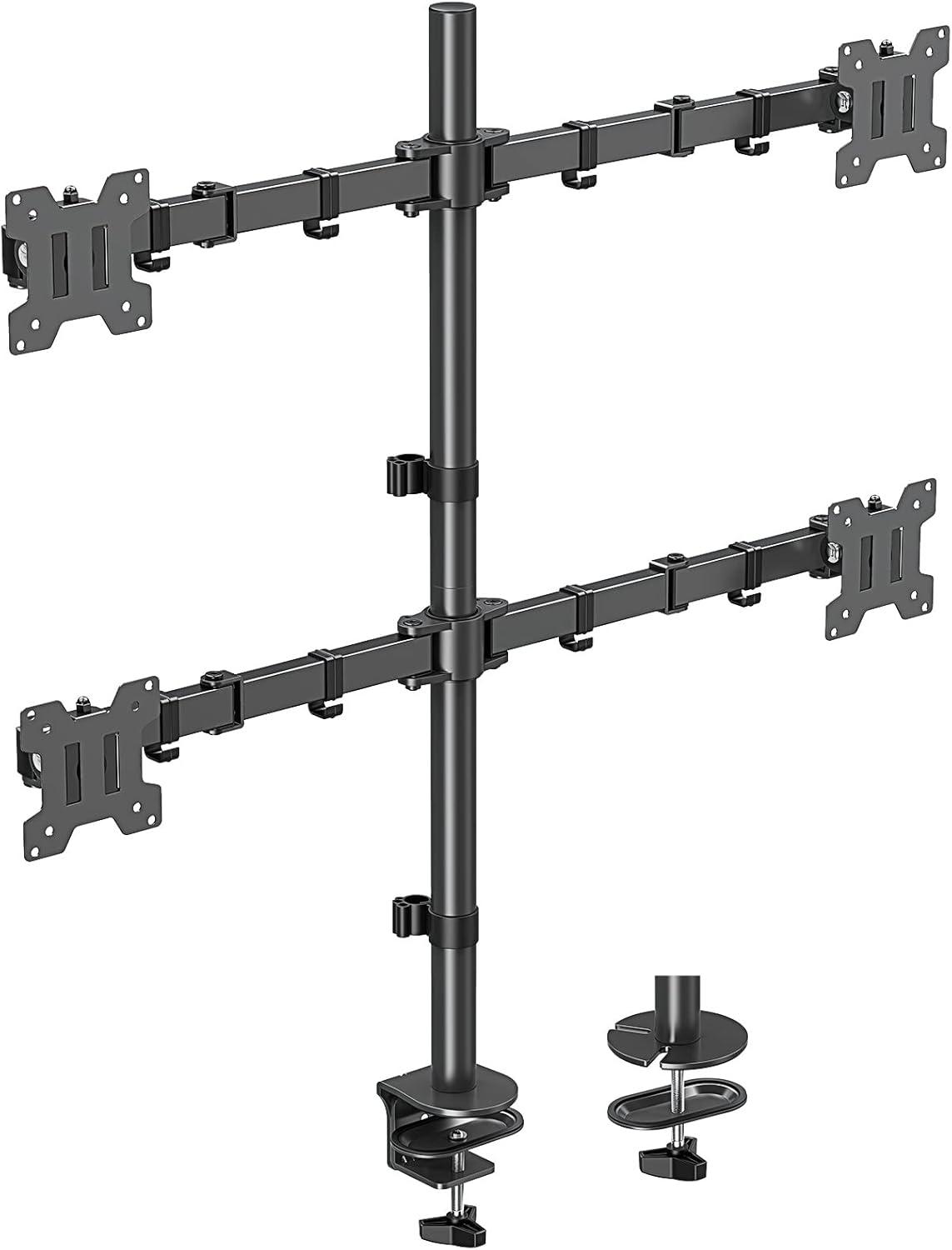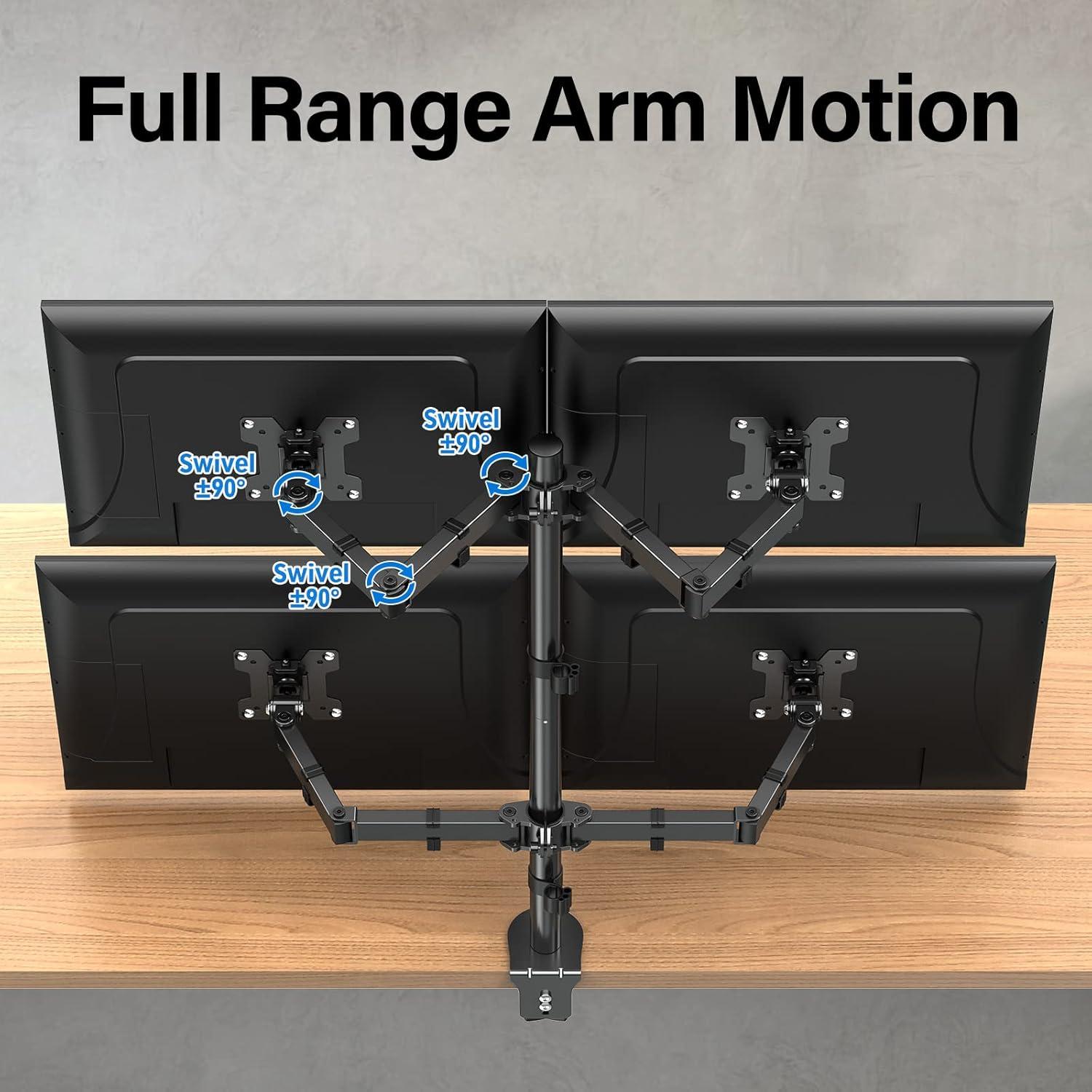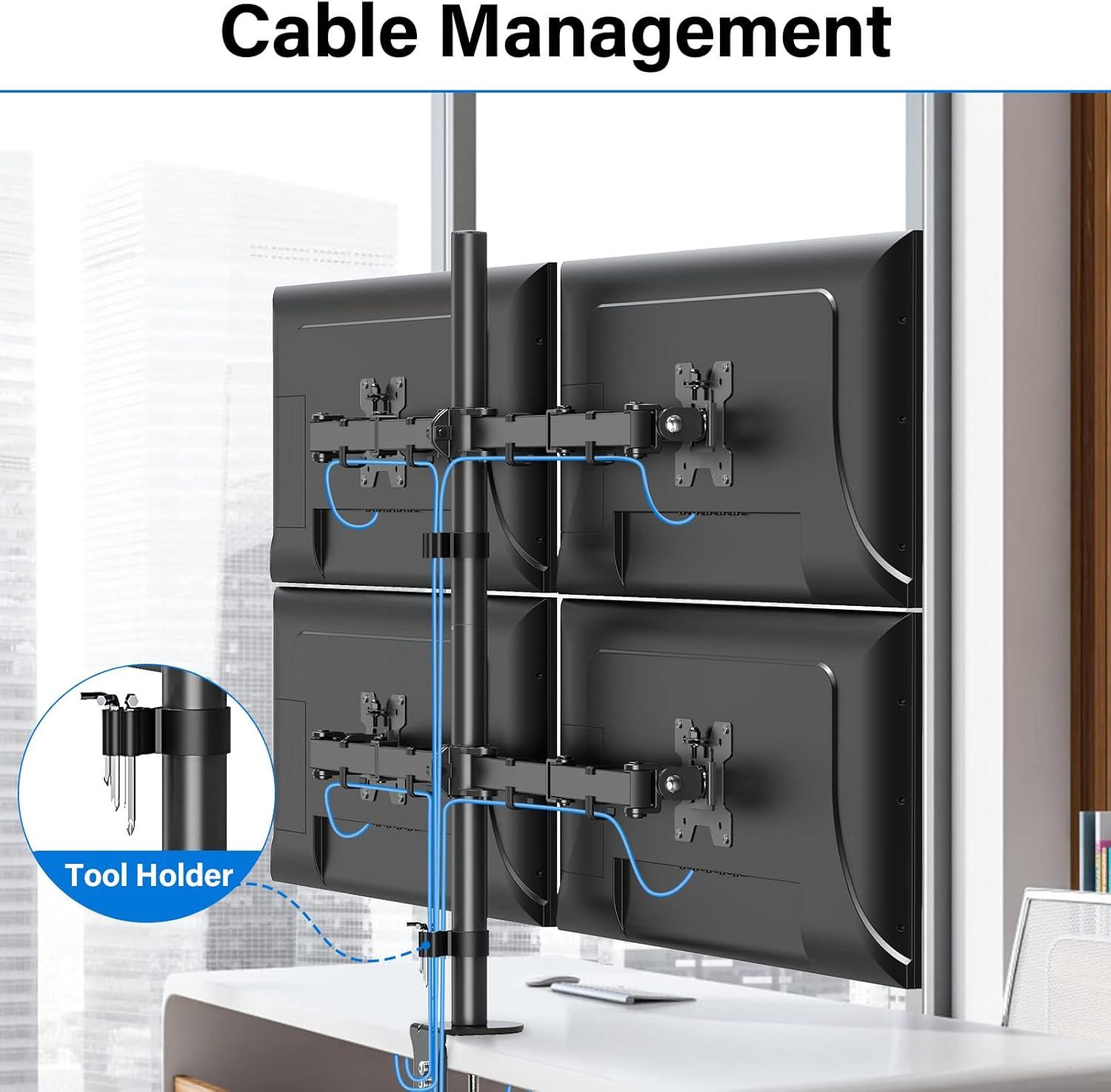1 / 8
MOUNTUP Quad Monitor Stand, 4 Monitors Desk Mount for 13 to 32 inch Computer Screens, Fully Adjustable Stacked Mount with Tilt Swivel, 4 Heavy Duty Monitor Mount, Holds up to 17.6lbs per Arm, MU3007
$47.99
Product details
Optimize your workspace with this black quad monitor desk mount. Designed for 13 to 32 inch screens, it offers full adjustability and a sturdy steel construction. Free up desk space and enjoy an ergonomic setup with easy assembly.
What people who reviewed this said
Sturdy
Difficult to install
Specifications
Dimensions
Width:32 in
Product details
Optimize your workspace with this black quad monitor desk mount. Designed for 13 to 32 inch screens, it offers full adjustability and a sturdy steel construction. Free up desk space and enjoy an ergonomic setup with easy assembly.
What people who reviewed this said
Sturdy
Difficult to install
Specifications
Dimensions
Width:32 in
MOUNTUP Quad Monitor Stand, 4 Monitors Desk Mount for 13 to 32 inch Computer Screens, Fully Adjustable Stacked Mount with Tilt Swivel, 4 Heavy Duty Monitor Mount, Holds up to 17.6lbs per Arm, MU3007
$47.99
Prices updated 3 months ago
Amazon MOUNTUP Quad Monitor Stand, 4 Monitors Desk Mount for 13 to 32 inch Computer Screens, Fully Adjustable Stacked Mount with Tilt Swivel, 4 Heavy Duty Monitor Mount, Holds up to 17.6lbs per Arm, MU3007 | $47.99 as of 21:00 07/28 |
N Newegg | $151.58 |
You may also like
Looking for something similar? Check out these products.
Overview
We found this at two stores including Newegg.
This is the lowest price we've seen, typically ranging from $72 to $121.
This product is also marketed as the