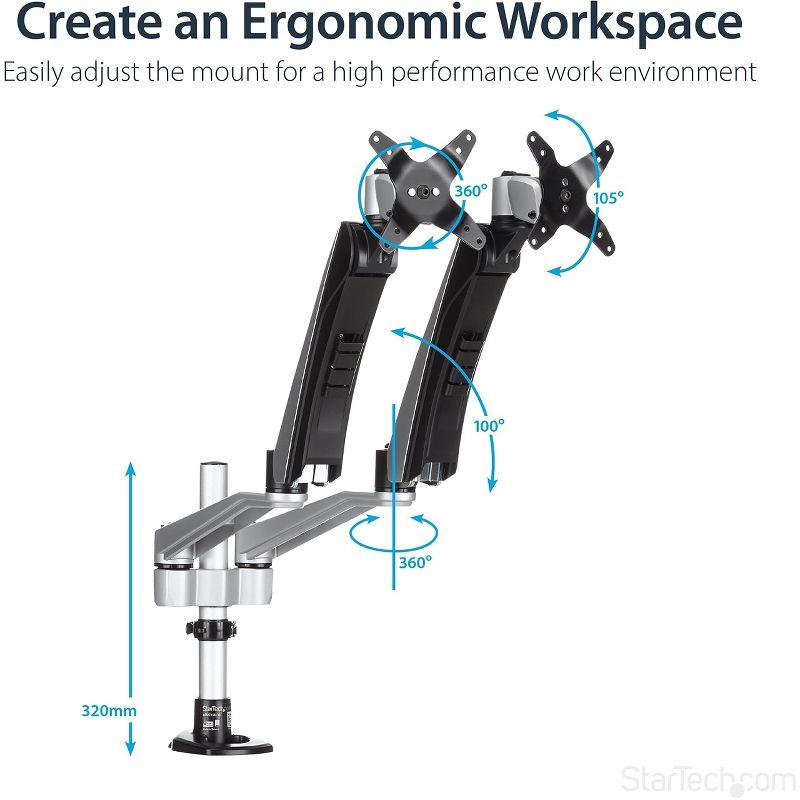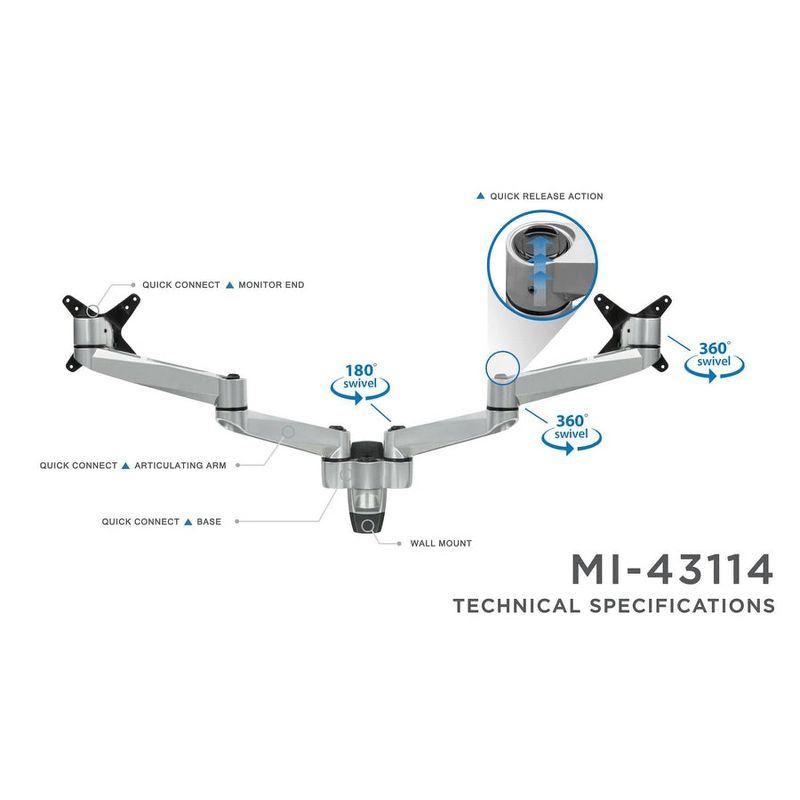Ergotron 45-295-026 LX Desk Mount Mounting Arm for Flat Panel Display
Ergotron 45-295-026 LX Desk Mount Mounting Arm for Flat Panel Display
| Store | |
|---|---|
Amazon Ergotron – LX Premium Monitor Arm, Single Monitor Desk Mount – fits Flat Curved Ultrawide Computer Monitors up to 34 Inches, 7 to 25 lbs, VESA 75x75mm or 100x100mm – Tall Pole, Polished Aluminum | $249.99 (new) $237.59 (used)as of 23:11 12/30 |
B&H Photo & Video | $249.99 |
Network Hardwares | $269.00 |
Target Ergotron 45-295-026 LX Desk Mount Mounting Arm for Flat Panel Display | $275.00 |
PCNation | $275.00 |
More like this product
View allMore Office Chairs
Reviews
Excellent for large monitors
I installed a 34 inch Samsung S34J55x on this arm and it works perfectly. The monitor weighs about 15 lbs. The arm allows me to position the monitor so that the viewing distance is about 18 inches. The arm extends the monitor about 22 inches from its base.
[Rewarded Review] It's real!
While it doesn't really look it in the pictures, that base is over 6 across. A smooth, polished, aluminum casting. A massive clamp bearing only a passing resemblance to what holds up a drafting lamp. The rest of the arm is even nicer. Fluid, well-damped motion.
[Rewarded Review] Nice esthetics and works great
I have this mounted to an Apple Pro Display. I think the monitor might have been a little too light for this arm, but I'd much rather have a heavier duty monitor arm than a cheapy on a $5000.00 monitor. I am really pleased with the versatility that this arm provides. I can literally move it directly in front of me, at a 45 degree angle and away from me, higher lower, tilted. It's range is awesome and yes I move it around often. Even able to put my monitor in the portrait mode which is vertical. It's very versatile. For me, its was easily worth the 200 dollar price tag. I opted for the taller version and I definitely needed it. I was hesitant if it was worth the extra money and I'm so glad I did cause I use it!
[Rewarded Review] Excellent Monitor Arm
When I first installed this, I was wondering why the height of my monitor kept sinking. But after watching a youtube clip, I found that there was an adjustment for the tension that I missed. After making the adjustment, my monitor now stays at the correct height. I currently have a LG 34WK95U-W and on top of the monitor I have a webcam and light bar, altogether combines for about 18lbs. No issues and glad I bought this.
High-quality, highly adjustable
Tired of having to get an Allen wrench out every time I wanted to make an adjustment to my old monitor arm, I decided to get a new monitor stand when I replaced the old HDTV I'd been using as a monitor. Everyone recommended an Ergotron monitor. I can see why. The build quality is great. It's very adjustable and after my monitor was mounted, with a just a few tweaks of the tension set screws, I can easily move my monitor up, down, and over to exactly where I want and it stay. I wish I would have bought the black version though. The silver one I bought seemed like it was already covered in fingerprints when I started unboxing it and had even more after setup. I'll probably just wipe it down and hopefully never need to touch it again and leave more fingeprints.
Awesome and very high quality
Unfortunately, online retailers like Newegg and "an online competitor named after a Brazilian rainforest (try writing it in a review)" have allowed alot of cheap, extremely low quality goods to flood the market and assume really no accountability for this so it's up to consumers to buy smart. I picked up Ergotron arms for all my monitors because we use them in industrial capacity at work and I wanted something that would work well and be safe even with heavy usage. Last thing I want is a big monitor coming down on top of my kid's head! These appear to be built well enough that that scenario is unlikely. I say spend the extra money and get something made well... you can always use these in your next upgrade.
Everything I was hoping for and more
I had purchased an additional monitor to use in my recording studio. However, once I placed it into position behind my mixing board, I realized I was having great difficulty seeing all of the small icons on recording software. I only use reading glasses for small print up close but this monitor exposed the in between area of my eyesight that no prescription lenses can correct. So, I ordered the Ergotron monitor arm to try and rectify my issue. I was a bit hesitant about spending that much money for an extension arm but now I'm gad I did. This arm was so easy to set up even with my unusual shaped desk. It can be installed in a number of positions and I found the perfect spot for mine. It can be manipulated in a number of positions and angles for proper viewing and for moving it out of your way when necessary. It is built like a tank. It has a great cord rganizer which I really found useful since the monitor I'm using has six cables coming from it for use with all of my other peripherals. I don't know how I lived without it.
Great, highly flexible display arm
Although pricey compared to some of the more basic options, this display arm no only looks great, it's also easy to setup and adjust to your display exactly where you want it and is quite sturdy. Setup was a breeze compared to some of the other arms I've used. You only need to use the included allen wrenches if you need to adjust for a thicker or thinner than average desk (only two screws) and to adjust the arm tension for your display's weight. Thumbscrews and normal screws are included to attach your display to the arm, and it's a snap to simply align it and drop it onto the upright pole (heh). Unlike generic brands of arms, you can find a full range of movement diagram on Ergo's site. This helped me find the right stand for me to get my Acer Predator X34 (34 21:9) in the right position for my desk. The only thing that would have made it better would be a set of spacers or washers for the display screws. The ones included were a bit too long for my display.
Solid Monitor Arm for Larger Screen Sizes
I have several large screen high resolution monitors and many different monitor arms. All other arms I have and use lack from the same problem no matter how sturdy the framing seems, mainly due to their joints, they all sag under moderate weight monitors. It's something I've lived with but has caused me issue when using the arms, specifically when moving the monitor around. I've used Ergotron's at work and just love them so I decided to spend a little more and get these arms for my 40 inch and other 28 inch 4K monitors, I have several. This arm performs well with the larger 40 inch which was my main concern as my other arms couldn't handle this monitor. Even at twice the price these arms are worth every penny which makes them a great investment, wish I would have bit the bullet a long time ago. Another benefit with these arms is they are configurable, I can buy another arm to add to my existing stand or add extensions, change the mounting feature to surface or wall just to mention a few options. You truly can't go wrong with the Ergotron LX system.
Great use with Wacom Cintiq 22HD
This is an invaluable purchase for use with a Wacom Cintiq 22HD!
Great, but could use more space for cables
I'm using this mount with a Dell UP2715K 5K 27 display. I love that it the typical stand is no longer in the way and I can push the keyboard underneath if I need some work area right in front of me. There are a few downsides: - The hooks for securing the zip ties that hold the cables on the arm that's closest to the display are very shallow. Using a beefier (read: somewhat wider than the scrawny ones included) zip ties will slip right off. - The opening in the cable cover and the tunnel in the arm that's farthest away from the LCD are far too small for displays that need more hookups. My monitor requires two DisplayPort cables and a power cable. As installed, I have to have the power cable outside of the arm and only the two DisplayPort cables can go inside of the arm. My display also can serve as a USB hub, so there could be a possibility of another cable, but because I already have the power cable on the outside, I won't be pursuing that option.
Works with Cintiq 27 QHD
I bought this for use with a Cintiq 27 QHD. A lot of youtube reviews complain about the wobble during drawing when mounted with the standard Ergotron LX arm, which is why I went with the Sit-Stand model - a much more robust and heavy duty version. There's still some wobble, but I find it actually helps me keep my drawing nice and loose. Here's a quick tip. Maybe this is in the instructions and I just glossed over it, but I figured this out the hard way. When adjusting the weight resistance, you have to use this really long allen-key on a bolt right behind the monitor. I was tilting the monitor forwards to do this, and it really was a pain and cause me a lot of problems. That bolt it much easier to reach if you pan the monitor away to the side, rather than tipping it forwards.
Excellent product
I had previously purchased the wall-mount version of this product for a different application and have been very happy with that unit's quality and function. I am even more impressed with this desk-mount version. The base bracket is very substantial and nicely finished. Included are parts to mount simply with a clamp or even more securely with an additional through-the-desk bolt (that will require drilling). I opted for the simple method which seems entirely adequate for my application. I am using the Egrotron Arm with a 30" LCD display that just fit within the Ergotron's 20 pound weight spec. For no reason I can understand, Ergotron's spec lists a limit of monitor size to 24" but I have no stability problem with my much bigger screen. The arm has allowed me reclaim most of my desk when I'm not using the monitor, pushing the screen almost to the back of the desk. The arm's weight adjustment range is more than adequate to keep the monitor at any height within the arm's range. The Ergotron Arm has converted my brutishly hulking 30" monitor into a tidy desk accessory.
Customer pictures
Overview
Prices are currently typical for this product, ranging from $231 to $315, and the lowest price we've seen is $189.
Ergotron 45-295-026 LX Desk Mount Mounting Arm for Flat Panel Display at Target
,Ergotron LX Desk Mount LCD Arm at Walmart
,Ergotron – LX Premium Monitor Arm, Single Monitor Desk Mount – fits Flat Curved Ultrawide Computer Monitors up to 34 Inches, 7 to 25 lbs, VESA 75x75mm or 100x100mm – Tall Pole, Polished Aluminum at Amazon
.Description
Enhance your workspace with this polished aluminum full-motion desk mount monitor arm. Featuring a sleek design, it offers 360° rotation, adjustable height, and integrated cable management for a clutter-free setup. Ideal for LCD displays up to 34 inches, it ensures ergonomic viewing and maximizes productivity.