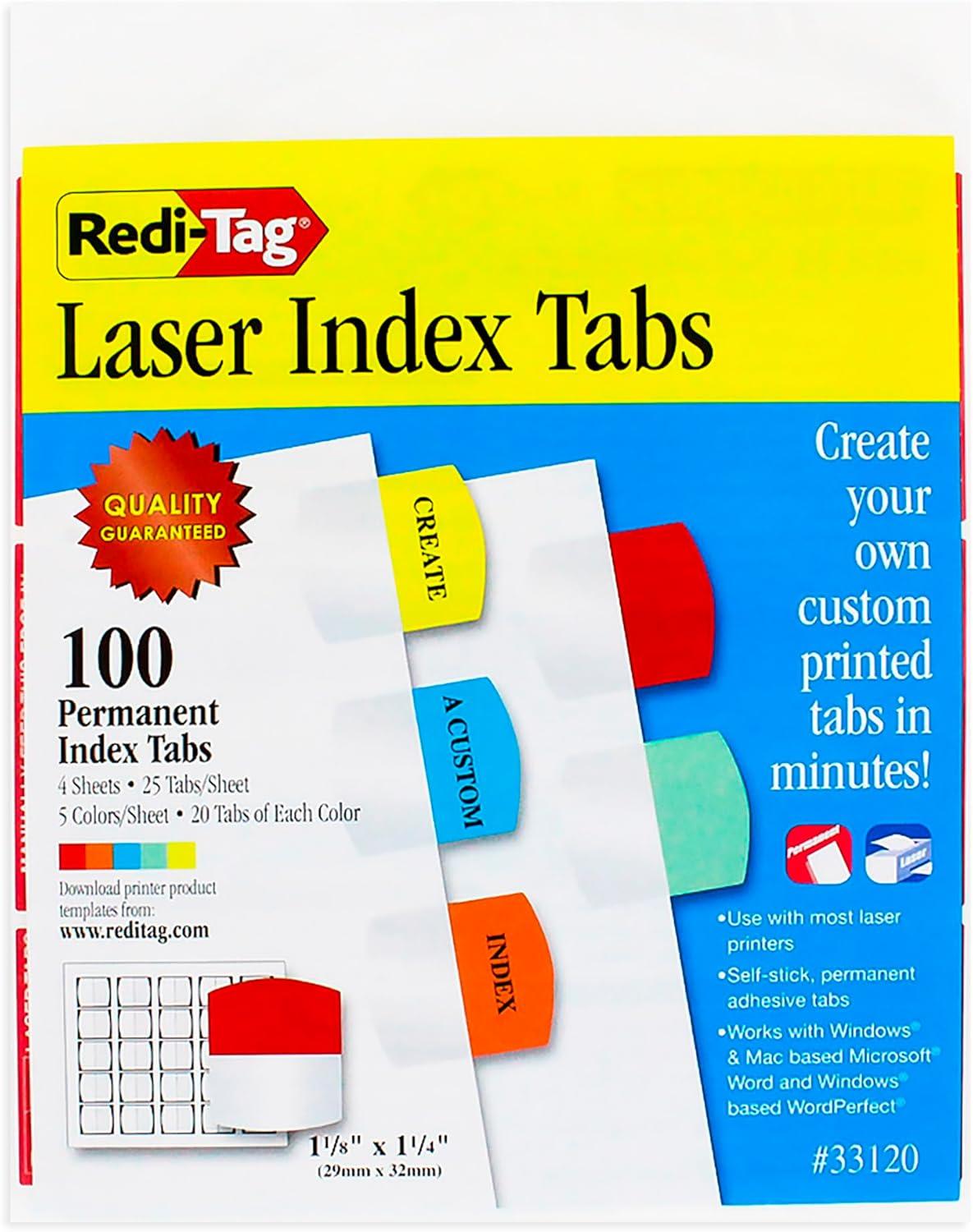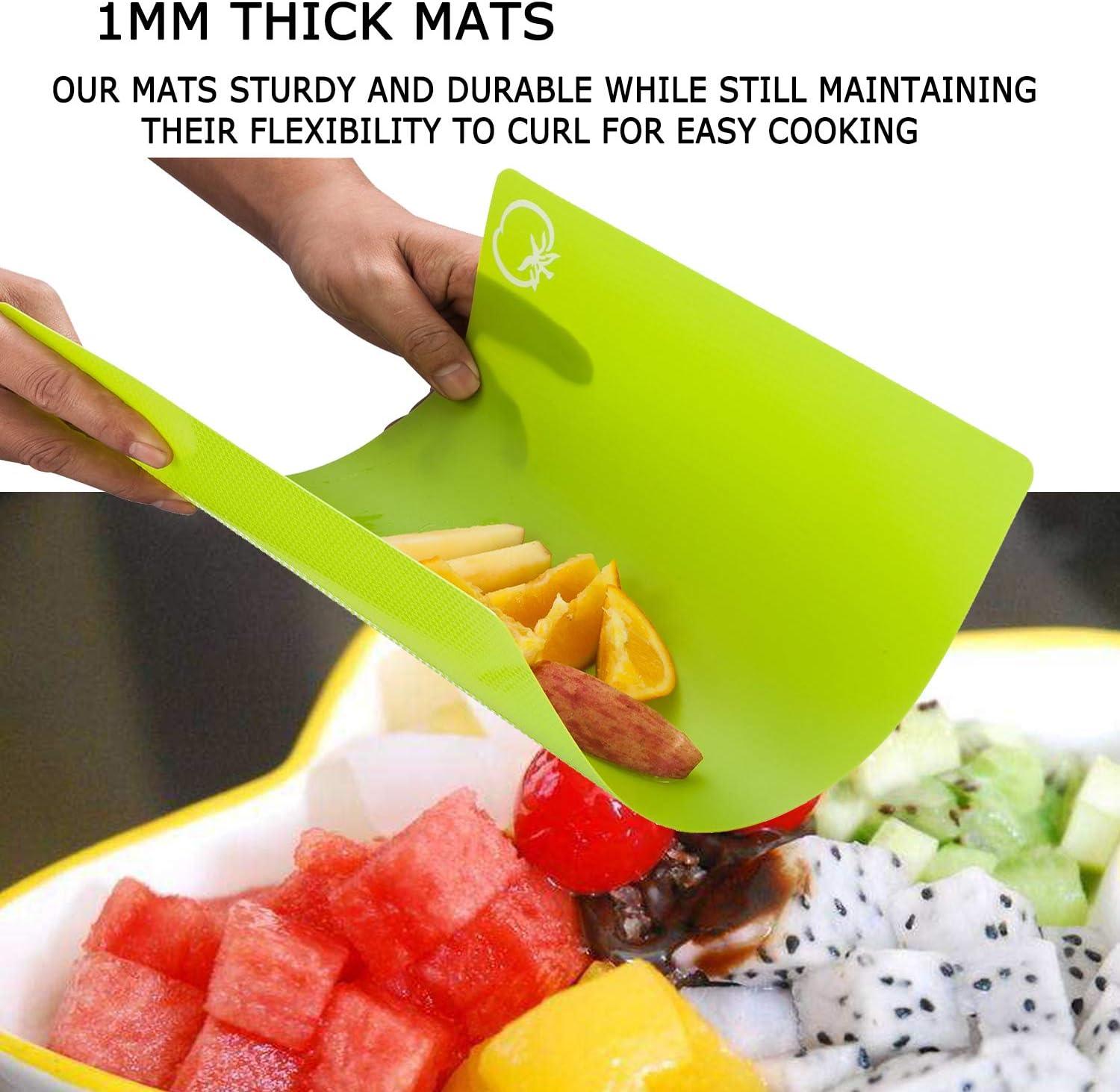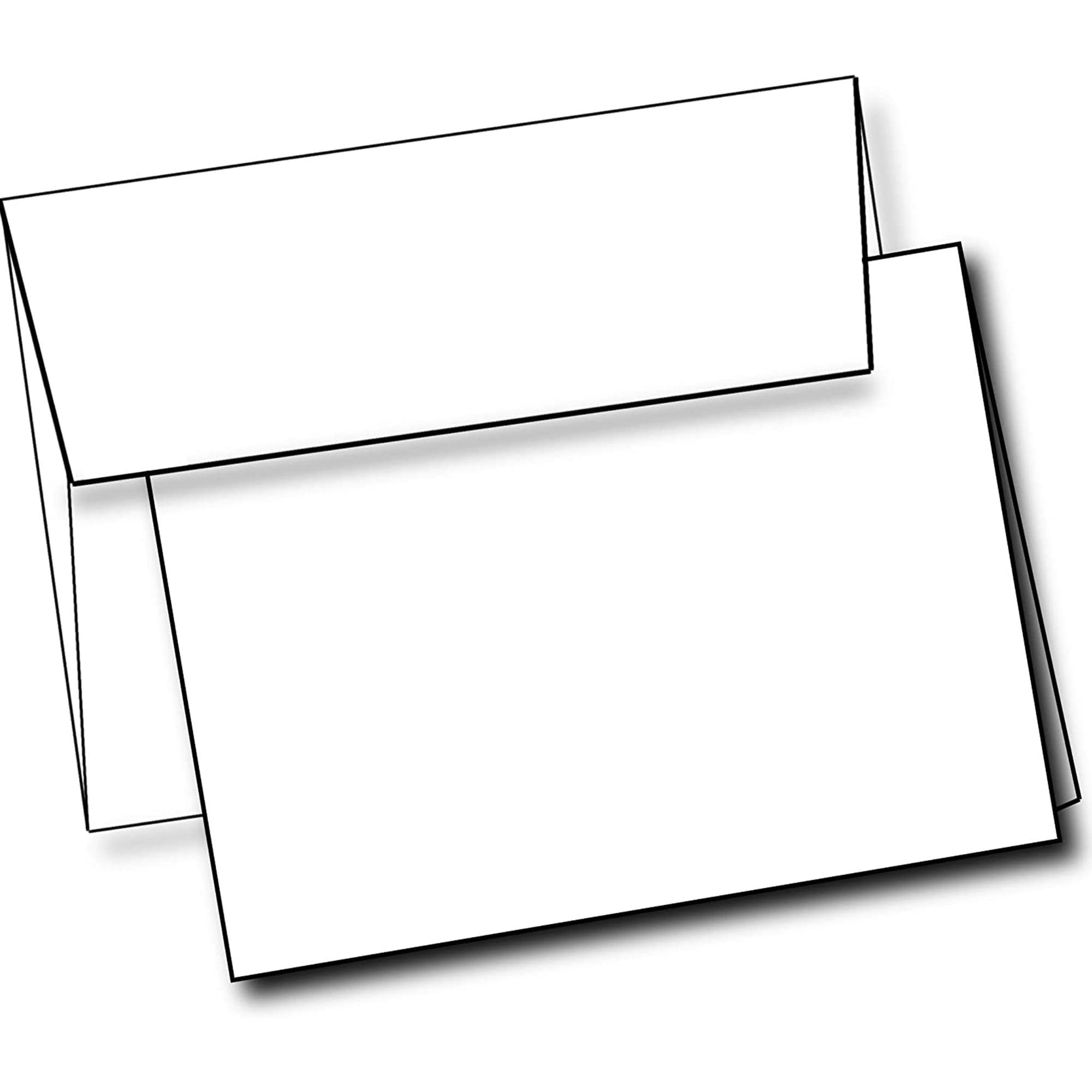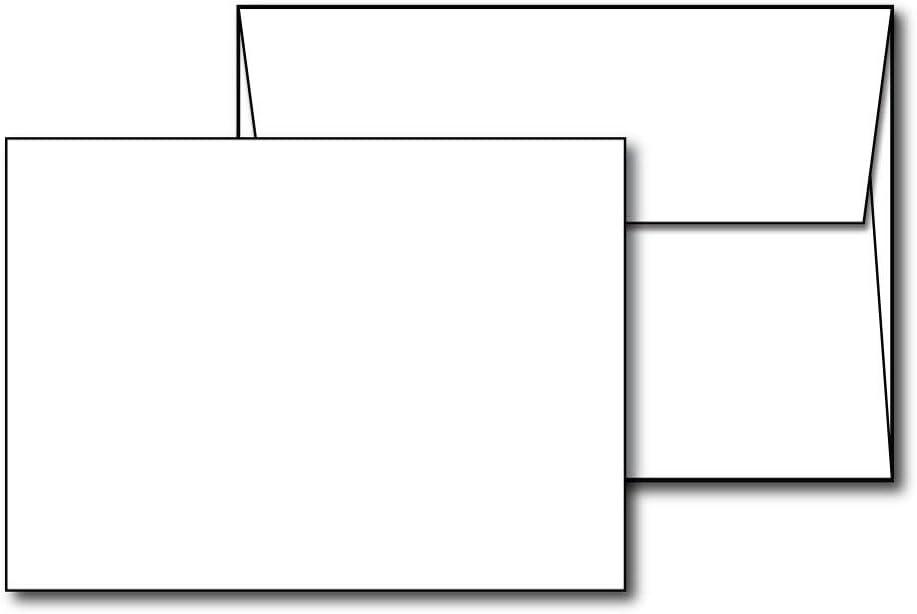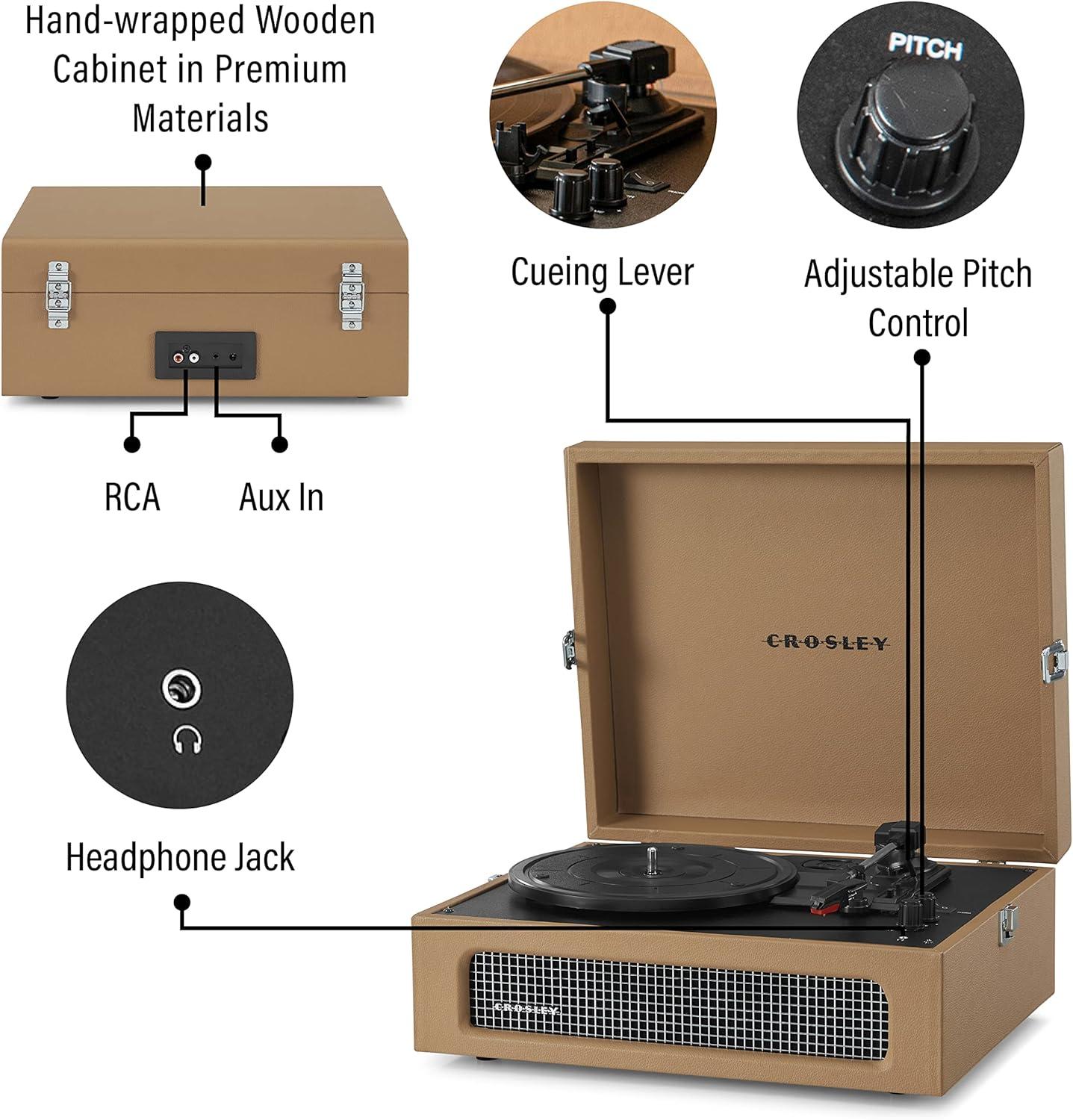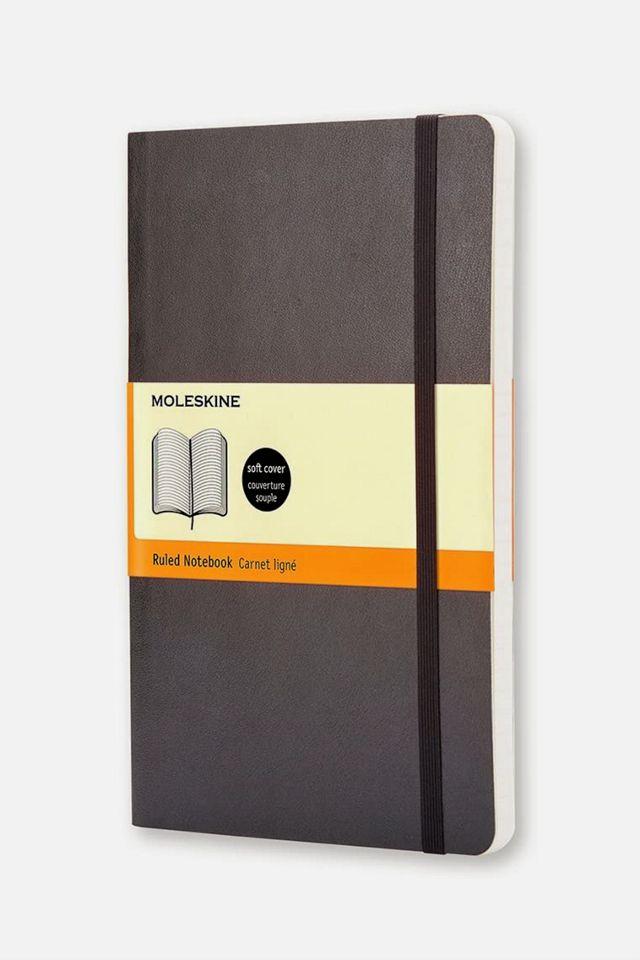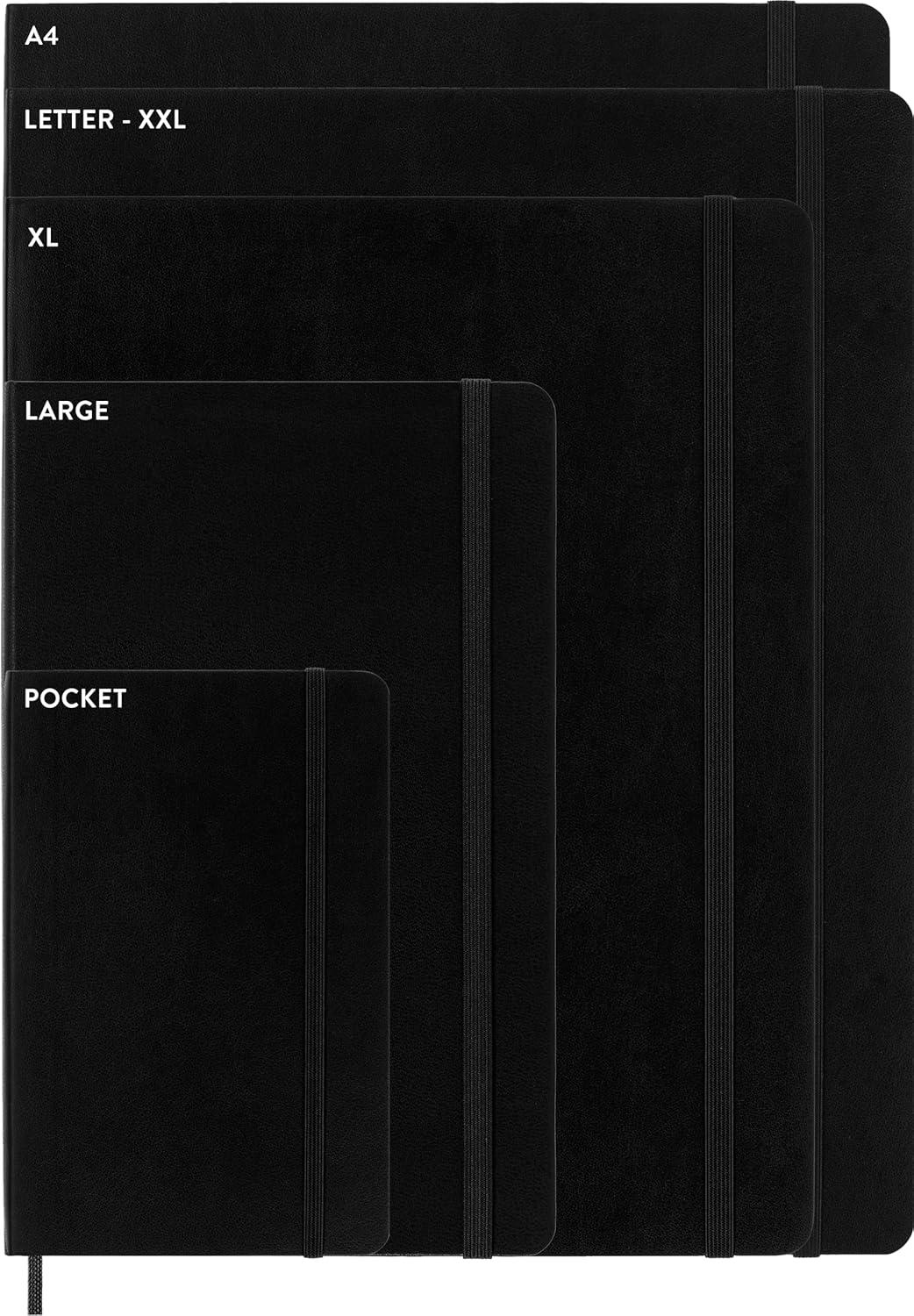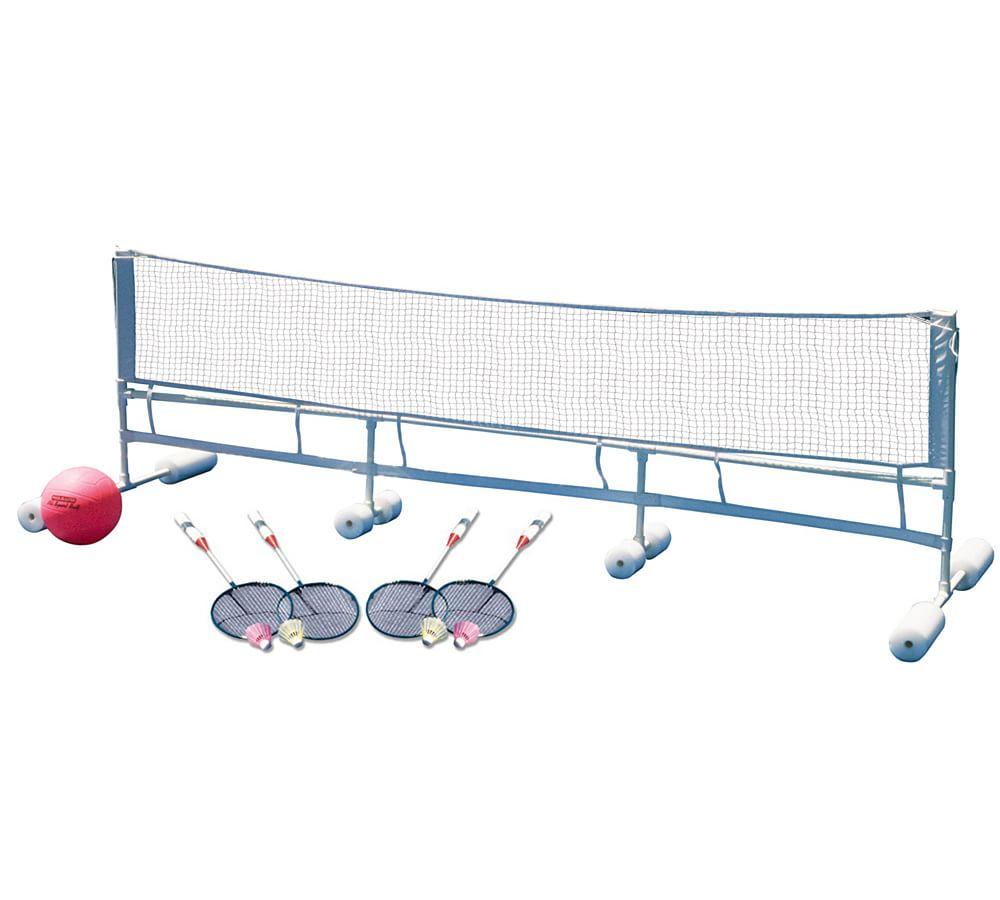Redi-Tag 33120 Laser Printable Index Tabs, 1 1/8 Inch, Five Colors, 100/Pack
Redi-Tag 33120 Laser Printable Index Tabs, 1 1/8 Inch, Five Colors, 100/Pack
| Store | |
|---|---|
eBay | $8.00 |
Shoplet | $8.95 |
Office Crave | $8.99 |
Office Supply | $9.47 |
Amazon Redi-Tag, RTG33120, Laser Printable Index Tabs, 100 / Pack, Assorted | $9.48 as of 04:57 01/18 |
More like this product
View allMore miscellaneous
Reviews
Love these- Easy to print/use
I only wish you could remove them and reuse. But they print really well, look very professional. We use them all the time.
Terrible
I used two sheets in my laser printer all smeared, I bought thee packs and now I can’t even use them.
does not work with inkjet
2-star rating for the description not the product. The description for this item on Staples.com states it works with both laser AND inkjet printers. The ink will smudge if printed from inkjet. I wasted 50 labels - The labels themselves would have been perfect for tabbing my code manual - if the ink did not smudge off.
I was not happy with RediTags templates that are downloadable from their website. They do not hav...
I was not happy with RediTags templates that are downloadable from their website. They do not have any space to print on the bottom (clear) half of the tags. I was able to quickly create my own in Word using a table and printed once on a piece of plain paper (cut down to the size of the sheet of tags) to verify the alignment. I used these to index/tag my reference books for the contractor licensing exam. PSI makes it clear that only permanent tags are allowed and these fit the bill. In fact they are the exact same labels that most resellers and prep courses sell as the pre-printed labels for about 4x the cost of printing your own. I like being able to print them for certain book sections that I wanted and color code them as well by using colored fonts. You do need to made sure you feed them into your printer the correct direction (the clear end of the labels first). This will ensure they do not peel off of the base sheet while running through the printer. I used an HP laserjet (not sure if Id try them with an inkjet for fear of smearing).
Extra effort to get these to work but fine once bugs worked out.
Sheets are not a standard size 8-1/2” x 11" which was a little surprising. MS Word template was easy to find and use. The tabs stuck up a little too much and jammed my printer (Canon MF731C) running them the standard way. I had to invert the document and run the sheets through the printer backwards to avoid printer jams. No issues once I figured out how to make them work.
Custom labels
The template was easy to download and printing was seamless. The labels stick and are not Removable like the 3 m tags but they work well.
So these didnt work for me. I couldnt get them lined up on my laser printer, wasted 2 just trying...
So these didnt work for me. I couldnt get them lined up on my laser printer, wasted 2 just trying to get it to line up. I finally did get them lined up on my ink jet printer but the ink smeared so basically lost all the sheets just trying to get them to print correctly. They adhesive seems to be strong and they are nice looking but reditag is just a little more difficult to use. I will be going back to Avery.
I purchased these as a solution for doing manual tabs for a manual and only needed a total of fou...
I purchased these as a solution for doing manual tabs for a manual and only needed a total of four tabs per manual. These were difficult to work with. Although it says they work in "most" printers, they absolutely did NOT work in mine and I have a relatively common printer. The template didn't work for me either. I did end up using them for that manual but will never purchase these again. The only good thing is that when they were put on a sheet of card stock they did not move.
Yes, I would buy again.
Good to use. I had to tape them to a piece of paper, and then run it through our printer, and it worked excellently. One thing though: I don't kno
Yes, I would buy again.
Good to use. I had to tape them to a piece of paper, and then run it through our printer, and it worked excellently. One thing though: I don't know how to get delete the "Text" default tag name. It printed the word Text on the labels that I didn't use, and I didn't want that. I wanted blank tabs. But overall, great product and I plan to order them again.
You know what I mean...to run these through with the default orientation on the template (easily ...
You know what I mean...to run these through with the default orientation on the template (easily downloaded from their website), the sheets have to feed in with the loose ends of the tabs facing the printer. I expected them to come out having left most of the tabs glued to the fuser drum or stuck between rollers. They actually came out just fine...didn't lose a one. This was using a Brother HL-5250DN printer. YMMV. Anyway, I had no problems.
Work well. Just be careful when printing using their templates online. Wasted 30 tabs just becaus...
Work well. Just be careful when printing using their templates online. Wasted 30 tabs just because text still printed on them from the template. Make sure you delete "text" on the template. Also, the template isn't exactly aligned. I've printed over 100 tabs now, lots are cut off. Dont know if its the laser printer I am using, or if its the template, or if its slipping cause of the paper. But yeah, wasted half the tabs now just trying to get them lined up.
There are a LOT of negative reviews about these tabs, and most of the reasons are because of two ...
There are a LOT of negative reviews about these tabs, and most of the reasons are because of two things - ink not drying/smudging, or labels coming off in the printer. Let me address each of these. 1. Ink not drying/smudging - You shouldn't put ink on these ... they are for a LASER printer. Not an INKJET printer. If you have to replace ink in your printer, then you own an inkjet, and these labels will not work for you. Again, they are for a laser printer, not an inkjet one. 2. Labels coming off in the printer - If the labels are coming off in your printer, you put them in the wrong way. Follow the instructions and the arrows that are on the label and you will be fine. The arrows on the labels tell you which way to put the paper into your printer. If the arrows are pointing left and right, you are doing it wrong. If they are pointing up and down (or toward the part of your printer that takes the paper in) you will be just fine. As far as using a marker, you CAN use a marker, but it has to be a PERMANENT MARKER. If you use anything else, it will smudge. These aren't bad labels - they're just sold to people who obviously can't read product descriptions or instructions. If you aren't completely stupid, know how to read instructions and own a laser printer, these will work out great for you.
The plastic does not allow the ink to set properly, so I had a bunch of tabs that smeared (even a...
The plastic does not allow the ink to set properly, so I had a bunch of tabs that smeared (even after letting them dry for more than a day.) I did not have the problem with them coming off in my printer, but can see where that would be an issue with certain printers. The downloadable printing template did not align right, so I wound up having to create my own template (which took kind of a lot of work...) They only stick to one side of the paper and are slightly flimsy-feeling.. combined with the smeared ink... I wound up painstakingly wrapping each tab with washi tape and applying another printed label on top. I wanted these to work, and they probably could for something non-professional (organizing a student binder or something) but if you want a pro look, definitely not... I won't be using them again.
These are my favorite tabs to keep your binders organized and neat. They work great and they are sturdy enough to not rip.
These are the best.. I love being organized with all of my school work and these make it easier for me to do just that.
Not what I needed
i thought I would try these, since I could put them in the printer. I was trying to label a daily devotional. The tabs are NOT reapplicable, so once you stick them, you have a mess if you try to move them. I tried several different ways to feed them through my printer, and nothing worked correctly. I wound up handwriting on these printable tabs, which defeated the purpose, when I could have purchased a more user-friendly and cost effective set of 500 tabs.
Works good for separating important papers. Keeps everything nice and neat !
I use these at work for various folders, and they last a long time. They are durable for long use and hardly rip.
works great
Very happy with purchase these tabs are great for everything and have worked great for me
Customer pictures
Overview
Prices are currently low for this product, typically ranging from $12 to $23, and the lowest price we've seen is $6.44.
Redi-Tag 33120 Laser Printable Index Tabs, 1 1/8 Inch, Five Colors, 100/Pack at Walmart
,Redi-Tag, RTG33120, Laser Printable Index Tabs, 100 / Pack, Assorted at Amazon
.Description
Organize your documents effortlessly with these assorted color laser printable index tabs. Featuring self-adhesive backing, these sturdy plastic tabs attach to any page, providing a professional and permanent indexing solution. Perfect for any size page, they offer maximum flexibility and come with templates for easy customization.
Stores offered
- eBay,
- Shoplet,
- Office Crave,
- Office Supply,
- Amazon,
- WebstaurantStore,
- CleanItSupply,
- Office Supply Hut,
- 123 Office,
- Rapid Supplies,
- Zerbee,
- OnTimeSupplies,
- Quill,
- Staples,
- 2X Savings,
- Walmart,
- Betty Mills,
- GoodEarth Products,
- ReStockIt,
- Nordisco,
- TonerQuest,
- W.B. Mason,
- Sim Supply,
- Beach Audio,
- Newegg